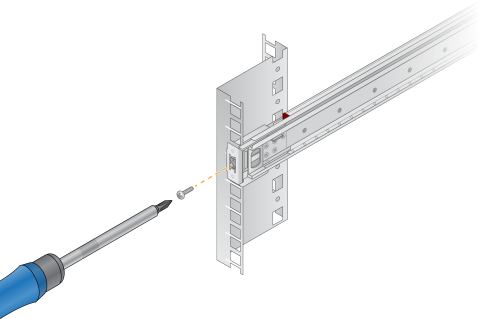Mount the Server
Use the following instructions to mount the DRAGEN Server to your server rack.
| 1. | Pull the mounting bracket rail out from the rail assembly until you reach the safety lock. |
| 2. | Press the yellow rail lock lever up, and then remove the mounting bracket rail from the rail assembly. |
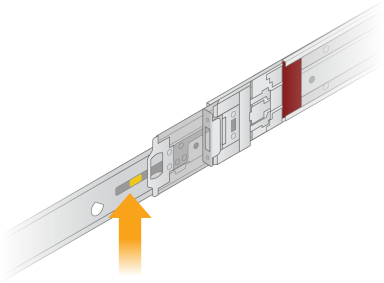
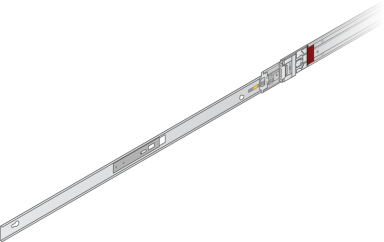
| 3. | Align the key slots to the T studs on the sides of the server, and then slide the mounting bracket back to lock into place. |
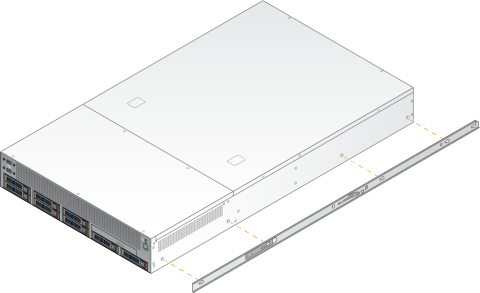
| 4. | Repeat to attach the mounting bracket on the other side. |
| 1. | Press down on the rail assembly mechanism to unlock the rear rail assembly lock. |
| 2. | Align the rail assembly into the desired server rack brackets, and then push forward to lock into place. |
An audible click indicates that the rail assembly is in place.
| 3. | Release the yellow locking latch and push the slider forward to the rear of the rail assembly. |
| 4. | Align the rail assembly into the desired front server rack brackets, and then flip the lock mechanism forward to lock the rail assembly into place. |
| 5. | Repeat for the other rail. |
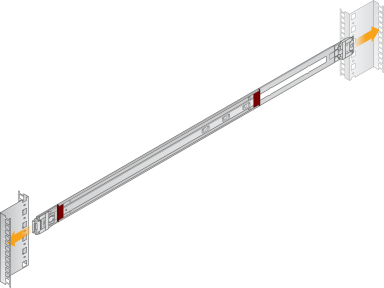
Two people are recommended for moving the server.
| 1. | Facing the front of the rack, align the mounting brackets on the server with the slide rails inside the rack. |
| 2. | Slide the mounting brackets into the slide rails until you reach the safety locks. |
| 3. | Press both safety lock triggers down simultaneously, and then slide the server forward until it rests against the server rack. |
| 4. | Insert the required cables. |
| 5. | Insert screws into the rectangular window on the front of each lock mechanism. |