Amplify DNA
| • | MA1 |
| • | RPM |
| • | MSM |
| • | 0.1 N NaOH |
| • | 96-well 0.8 ml microplates (MIDI) |
| • | BCD plate with Bisulfite-converted DNA samples |
| • | Cap mats |
| 1. | Preheat the Illumina Hybridization Oven in the post-amp area to 37°C and allow the temperature to equilibrate. |
| 2. | Prepare the following consumables. |
|
Item |
Storage |
Instructions |
|---|---|---|
|
|
-25°C to -15°C |
Thaw at room temperature. |
|
MA1 |
Room temperature |
Invert 10 times to mix, and then pulse centrifuge to eliminate bubbles and collect reagent at the bottom of the tube. |
|
RPM |
-25°C to -15°C |
Thaw at room temperature. Invert 10 times to mix, and then pulse centrifuge to eliminate bubbles and collect reagent at the bottom of the tube. |
|
MSM |
-25°C to -15°C |
Thaw at room temperature. Invert 10 times to mix, and then pulse centrifuge to eliminate bubbles and collect reagent at the bottom of the tube. |
| 3. | Apply an MSA4 barcode label to a new MIDI plate. |
| 1. | If you do not already have a BCD plate, add |
| • | MIDI plate: 20 µl to each BCD well |
| • | TCY plate: 10 µl to each BCD well |
Apply a barcode label to the new BCD plate.
| 2. | At the robot PC, select MSA4 Tasks | Make MSA4. |
| 3. | Select the BCD plate type (MIDI or TCY). Do not mix plate types on the robot. |
| 4. | In the Basic Run Parameters pane, enter the number of DNA plates. |
The robot PC updates the Required Run Items and the bed map to show the correct position of items on the robot bed.
If you are using Illumina LIMS, you cannot change the number of DNA samples on this screen. The Illumina LIMS software processes the correct number of samples.
If you are using Illumina LIMS, you must select Run and select batches before the robot bed map displays the correct layout for the BCD plates.
| 5. | Remove caps from the MA1, RPM, and MSM tubes, then place the tubes in the robot tube rack according to the bed map. |
| 6. | Pour 15 ml 0.1 N NaOH into a trough. Place trough on robot bed according to bed map. |
| 7. | Place BCD and MSA4 plates on robot bed according to bed map. |
Robot Setup for Make MSA4
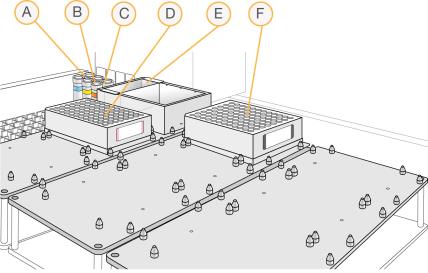
| A. | MA1 Tube |
| B. | RPM Tube |
| C. | MSM Tube |
| D. | MSA4 Plate |
| E. | NaOH Trough |
| F. | DNA Plate (MIDI) |
| 8. | At the robot PC, select Run. |
| 9. | When prompted, enter the barcode of each BCD plate. The robot bed map is updated with the BCD plate locations. |
| 10. | Place the BCD plates on the robot bed according to the bed map and select OK. The robot begins when the plates are in place. |
| 11. | When the robot has completed the run, vortex the sealed MSA4 plate at 1600 rpm for 1 minute. |
| 12. |
|
| 13. | Remove the cap mat, place the MSA4 plate back on the robot bed, and select OK. |
| 14. | When the process is complete, select OK. |
| 15. | Remove and seal the MSA4 plate with a cap mat. |
| 16. | Invert the MSA4 plate 10 times to mix. |
| 17. |
|
