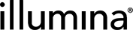Maintenance and Service
This section provides instructions for cleaning, maintaining, and shutting down the iScan System. Service recommendations are also provided.
Contact Illumina Technical Support to schedule yearly maintenance and calibration.
| 1. | Eject BeadChips. |
| a. | Open the iScan Reader tray. |
| b. | To remove the carrier, lift it straight up and out of the tray. |
| 2. | Close the iScan Control Software (iCS). |
| • | From the menu in the upper left corner of the screen, select Exit. |
| 3. | Shut down the iScan System Computer. |
| • | From the Windows Start menu, select Shut Down. |
| • | If using Windows 10, select the Windows Start button, select the Power button, and then select Shut down. |
| 4. | Shut down the iScan Reader. |
| • | Press the power off (Ο) side of the toggle switch on the back of the iScan Reader. |
Wait at least 2 minutes before powering on the iScan Reader again.
There are no user-serviceable items inside the equipment. Refer any service requests to qualified Illumina service personnel.