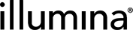Power On iScan Reader and Computer
| 1. | Make sure that the iScan Reader has been off for at least 2 minutes. |
| 2. | Press the power on (|) side of the toggle switch on the back of the instrument. |
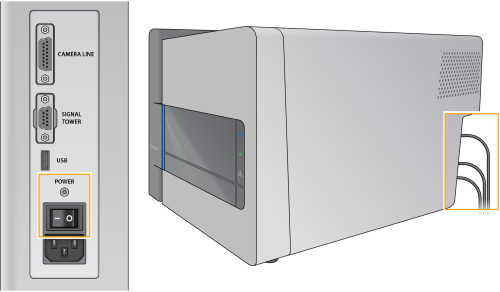
The iScan Reader status indicator lights on the front panel show the status as the instrument initializes. For more information on status indicator lights, see Status Lights.
If the iScan Reader fails to initialize or conditionally initializes, reinitialize it. For details, see Reinitialize the iScan Reader.