Instrument Hardware
NextSeq 1000/2000 Sequencing System comprises a power button, monitor, status bar, consumables compartment, and USB ports.
External System Components
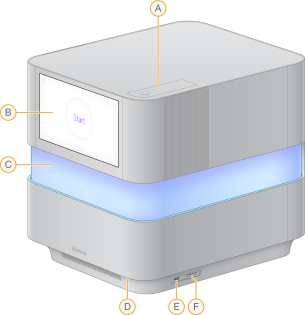
| A. | Air filter compartment—Provides access to replaceable air filter. |
| B. | Touch-screen monitor—Enables on-instrument configuration and setup using the control software interface. To adjust the viewing angle, manually tilt the monitor. |
| C. | Status bar—Light color progresses as the system moves through its workflow. Blue and purple indicate interactivity (eg, pre-run checks) and multicolor indicates notable moments and data (eg, sequencing completion). A red light indicates critical errors. |
| D. | Power button—Controls instrument power and indicates whether the system is on (glows), off (dark), or off but with AC power (pulses). |
| E. | 3.0 USB Port—For connecting an external portable drive for data transfer. |
| F. | 2.0 USB Ports—For connecting a mouse and keyboard. |
You can gently move the instrument to access the power switch, USB port, and other auxiliary connections on the back of the instrument.
The back of the instrument has the switch and inlet that controls power to the instrument, and two Ethernet ports for an optional Ethernet connection. A 3.0 USB port provides the option to connect an external portable drive for data transfer (exFAT is not supported on this Linux-based platform).
NextSeq 1000/2000 Sequencing System comes equipped with two Ethernet ports to expand system capability and flexibility. For example, one Ethernet port can be dedicated to communication with an internal network drive, and the other port dedicated to external communication such as BaseSpace Sequence Hub or Proactive Support.
Rear Panel Components
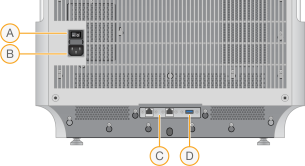
- Toggle switch—Turns instrument power on and off.
- Power inlet—Power cord connection.
- Ethernet ports (2)—Optional Ethernet cable connection.
- 3.0 USB port—For connecting an external hard drive for data transfer.
The consumables compartment contains the cartridge, including the flow cell and diluted library, for a sequencing run.
Loaded Consumables Compartment
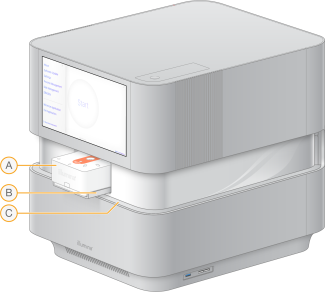
- Cartridge—Contains the flow cell, library, and reagents, and collects used reagents during the run.
- Tray—Holds the cartridge during sequencing.
- Visor—Opens to provide access to the consumables compartment.
