System Check
A system check is not required for normal operation or instrument maintenance. However, an Illumina Technical Support representative might ask you to perform a system check for troubleshooting purposes.
If an instrument wash is due, perform the wash before starting a system check.
Starting a system check automatically closes the control software and launches the NextSeq Service Software (NSS). The service software launches and opens a login page. Use any Local Run Manager username and password credentials (Administrator or User level) to access NSS. Once authenticated NSS opens on the Load screen, which is configured to use the advanced loading option.
Local Run Manager admin user credentials must be used to log in to Service Software before the load screen appears.
Available System Checks
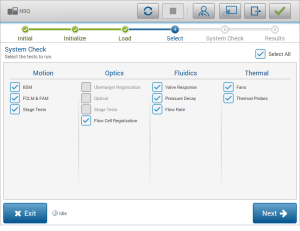
Inactive checkboxes on the Select screen indicate tests that require assistance from an Illumina field representative.
