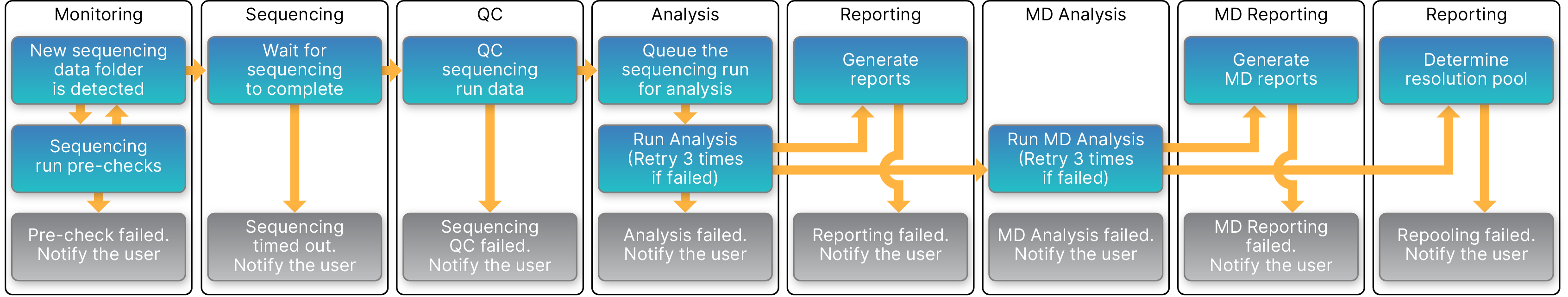VeriSeq NIPT Assay Software Components
The VeriSeq NIPT Assay Software continuously runs and monitors new sequencing data as it is added to the Input folder on the Onsite Server. When a new sequencing run is identified, the flow is triggered as follows.
Prechecks the validity of the new sequencing run. When the software detects a new sequencing run, the following validity checks are conducted:
| 1. | Checks that the run parameters are compatible with the expected values. |
| 2. | Associates the flow cell with a known existing pool tube. |
| 3. | Confirms that the pool has not been processed previously. The system does not allow reruns. |
If any check fails, the user is notified through the email notification system, and though the Alerts log on the web user interface (UI).
Continuously monitors for the completion of the sequencing run. A timer is set that defines a timeout for the run to complete. If the timeout expired, the user is notified through the email notification system, and through the Alerts log on the web UI.
Examines the InterOp QC files generated by the sequencer. The VeriSeq NIPT Assay Software checks the total number of clusters, cluster density, and the reads quality scores. If the QC criteria fails, the user is notified through the email notification system, and through the Alerts log on the web UI.
Manages the analysis queue for multiple sequencing runs generated by various instruments configured with the server. The server processes a single analysis job at a time based on the First In, First Out (FIFO) principle. After the analysis has completed successfully, the next scheduled analysis in the queue is launched. If an analysis run fails or times out, the VeriSeq NIPT Assay Software automatically relaunches the analysis up to three times. After each failure, the user is notified through the email notification system and through the Alerts log on the web UI.
Generates the report that contains the final results after the analysis completes. If a failure occurs and reports are not generated, the user is notified through the email notification system, and through the Alerts log on the web UI.
Data Flow Diagram