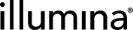Installation
BCL Convert is installed from an RPM package downloaded from the Illumina support site. The starting point is the binary executable /usr/local/bin/bcl-convert.
Install the RPM package using one of the following commands:
| • | To install the software in the default location, enter: |
rpm --install <rpm package-name>
| • | To specify a custom install location, enter: |
rpm --install --prefix <user-specified directory>
<rpm package-name>