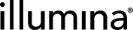Running BCL Convert
Use the following instructions to run BCL Convert.
| 1. | Open a command-line window. |
| 2. | Enter the following command and add options as needed: |
nohup /usr/local/bin/bcl-convert
For example, the following command line populates the output directory with FASTQ files:
nohup /usr/local/bin/bcl-convert -bcl-input-directory
<RunFolder> --output-directory <OutputDirectory>
The Illumina DRAGEN Bio-IT Platform support pages on the Illumina support site provides additional information.