Setting Quality Control Flags
A key reason to track samples is to monitor their quality. In BaseSpace Clarity LIMS, samples are flagged with a checkmark to indicate good quality (QC Pass) or an X to indicate poor quality (QC Fail).
There are many ways to determine quality, including concentration and DNA 260/280 light absorbance measurements. This example uses a tab-separated value (TSV) results file from a Thermo NanoDrop Spectrophotometer to:
| • | Record concentration and 260/280 measurements, and; |
| • | Set quality flags in the LIMS |
In this example, after the script is installed, the user runs the script, records a step, and imports the results file. The EPP / automation script does the rest of the work, by reading the file, capturing the measurements in Clarity LIMS, and setting the QC flags.
As spectrophotometers are used for many measurements, within many lab protocols, file formats can vary depending on the instrument software settings. Check your instruments for specific file formats and use the script example to get familiar with the QC example scripts.
| 1. | The user selects samples and runs the QC Example step. |
| 2. | In the Operations Interface(LIMS v4 and earlier), the user sets the required minimum concentration and/or 260/280 lower and upper bounds. |
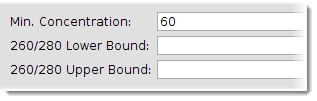
| 3. | The QC Example process creates an output artifact (shared ResultsFile) called QC Data File. This file is shown in the Sample Genealogy and Outputs panes. The "!" icon indicates that this entry is a placeholder for a file. |
| 4. | The user loads samples onto the spectrophotometer and follows the protocol of the instrument for QC measurement. |
| 5. | After the measurements are complete, the user exports the TSV results file created by the spectrophotometer, using the NanoDrop software. |
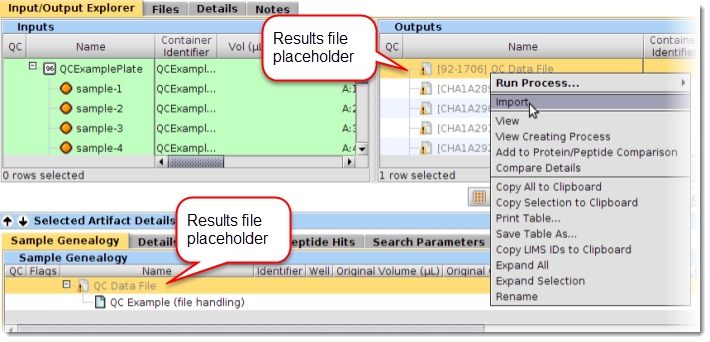
| 6. | The user imports the TSV file into the LIMS: |
As Clarity LIMS parses the file, the measurements are captured and stored as output user-defined fields (UDFs). The QC Pass/Fail flags are then set on the process inputs. The flags are set according to whether they meet the concentration and/or 260/280 bounds specified in Step 2.
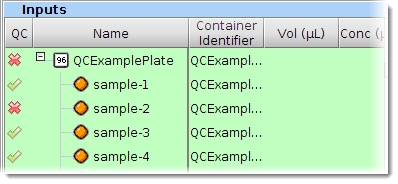
| 1. | The NanoDrop spectrophotometer creates the TSV file. The specific file used in this example is shown: |
Default 1/6/2011 5:27 PM Sample ID ng/uL A260 260/280 260/230 Constant QCExamplePlate_A01_DNAIsolate-1 62.49 1.450 1.83 1.86 50 QCExamplePlate_A02_DNAIsolate-2 49.50 1.413 1.99 1.88 50 QCExamplePlate_A03_DNAIsolate-3 70.00 1.198 1.84 2.03 50 QCExamplePlate_A04_DNAIsolate-4 62.49 1.450 1.83 1.86 50 QCExamplePlate_A05_DNAIsolate-5 49.50 1.413 1.99 1.88 50 QCExamplePlate_A06_DNAIsolate-6 70.00 1.198 1.84 2.03 50 QCExamplePlate_A07_DNAIsolate-7 62.49 1.450 1.83 1.86 50 QCExamplePlate_A08_DNAIsolate-8 49.50 1.413 1.99 1.88 50 QCExamplePlate_A09_DNAIsolate-9 70.00 1.198 1.84 2.03 50
| 2. | After the TSV file is imported and attached to the QC Example process in Clarity LIMS, a second script is automatically called with EPP. This second EPP script is part of a second process, called QC Example(file handling). The file attachment event triggers the second EPP script. You can see the process in the Sample Genealogy pane: |
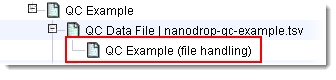
| 3. | The example uses the TSV file Sample ID value to locate the plate and well location to which the QC flag is to be applied. In the example file shown in Step 1: The container is QCExamplePlate. |
| • | The location A01 maps to the sample on the first well of the container named QCExamplePlate. |
| • | The data contained in the TSV file is captured in Clarity LIMS and can be viewed on the Details tab. |
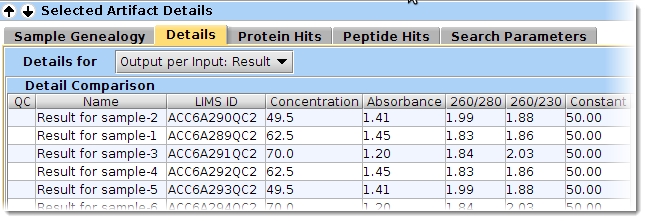
Notice that the user ran only one process (QC Example), but two processes were recorded. The first EPP script created the second process, QC Example (file handling), using the REST API. Using REST to create a process is described in the Running a Process Cookbook example.
| 4. | The NanoDrop QC algorithm in the script compares the concentration and the 260/280 ratio for each sample in the imported TSV file. The values are entered into the process UDFs. |
| • | A QC Fail flag is applied: |
| • | If the concentration of the sample is less than specified, or; |
| • | If its 260/280 ratio is outside the bounds given when running the process. |
| • | A QC Pass flag is applied when the sample has values inside the parameters provided. |
| • | Samples with no associated values in the TSV file are unaffected. |
In this example, the minimum concentration is set to 60. A QC Fail flag is applied to sample-2 because its concentration level does not meet the minimum value specified.
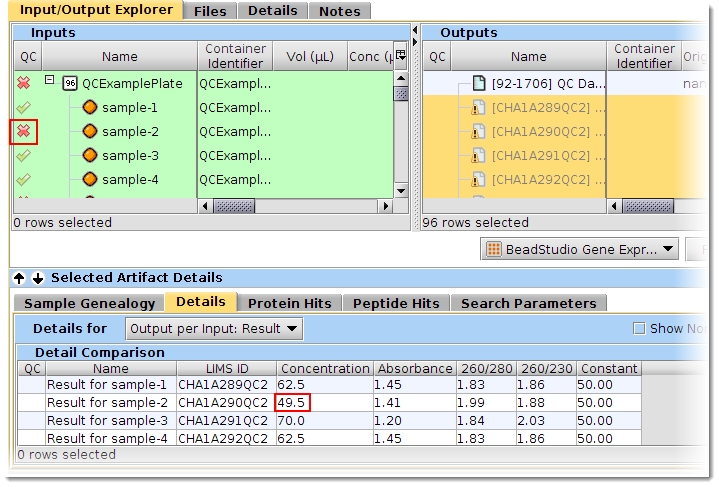
Automation/EPP can be used to process files when they are attached to the LIMS. Using file attachment triggers is sometimes called data analysis pipelining. Basically, a series of analysis steps across a chain of processes is triggered from one file attachment. For more information, refer to Triggers and Command Line Calls.
| 1. | Download the zip file to the server (on a non-production server use the gls user account). |
| 2. | Unzip the file to the following directory: /opt/gls/clarity/Applications. The contents of the zip file is installed within that directory, to CookBook/NanoDropQC/. |
unzip -d /opt/gls/clarity/Applications file-qc-2.0-bundle.zip
| 3. | Next, unzip the config-slicer-<version>-deployment-bundle.zip in /opt/gls/clarity/Applications/CookBook/NanoDropQC/. Replace <version> with the version number of the included config-slicer. |
cd /opt/gls/clarity/Applications/CookBook/NanoDropQC/ unzip config-slicer--deployment-bundle.zip
| 4. | With Clarity LIMS running, run the following server command-line call to import the required configuration into the server (ie, the process, sample, and fields used by the scripts): |
java -jar config-slicer-.jar \ -u -p -host \ -o import -k file-qc-package.xml
To confirm that the example is correctly installed, follow these steps to simulate the recording of QC information by a user in the lab:
| 1. | Start the Clarity LIMS Operations Interface client. |
| 2. | Create a project, and submit a 96-well plate named QCExamplePlate full of samples. |
| 3. | Select the samples and run the QC Example process. |
| 4. | Select the Next and Done buttons to complete the wizard. |
| 5. | Next, in the Input/Output Explorer of the process summary tab, you see the QC Data File in the Outputs pane and in the Sample Genealogy. Right-click this placeholder and select Import. |
| 6. | Import the example TSV nanodrop-qc-example.tsv file provided in the zip file. |
| 7. | Wait for the QC flags to become visible on a subset of the samples used as inputs to the process (located from A:1 to A:9). |
You can modify the example script to suit the QC experimental methods and calculations of your lab. For example, you can consider the phenotypic information or have extra sample data recorded in the LIMS. Two modifications to the example are described next.
Recording QC measurements on sample inputs instead of file outputs
The example script writes the measurements into user-defined fields (UDFs) associated with outputs of the process. This script allows multiple measurements to be recorded for one sample, by running the process multiple times. Each time the process is run on an input sample, a new process with new output results is recorded in the LIMS.
You could write the measurements into UDFs associated with the input samples. For example, to keep the data records simple: the greater the number of outputs recorded in the LIMS, the more confusing it becomes for the user to upload files and navigate results. Setting the fields on the inputs provides a single 'golden' value.
To change the configuration and script to set QC flags and field values on inputs:
| 1. | Change the code in NanoDrop.groovy so that UDFs are set on inputs instead of outputs. That is, replace this line: |
setUDF(output, <udf-name>, <value>)
with the following:
setUDF(input, <udf-name>, <value>)
Because you are no longer changing the outputs, you can comment or delete the line where the output is saved:
// Save changes client.httpPUT(input.@uri, input) // client.httpPUT(output.@uri, output)
| 2. | Run the QC Example (preparation) process that was included in the configuration package you imported into your system. |
The process wizard provides the option for you to either generate a new plate (container) or select a preexisting plate to hold the process outputs. The results of this process are placed into a plate that is different than the one in which you originally the samples.
| 3. | Run the QC Process on the plate created in the previous step. |
| 4. | Edit the nanodrop-qc-example.tsv file to reflect the name of this plate. |
Remember that the Sample ID column in the NanoDrop QC data file depends on the plate name.
To do this edit, for each row replace QCExamplePlate with the name of the plate that now holds the outputs of the process-generated plate names. Enter the name in a format similar to "27–124".
| 5. | Import the modified nanodrop-qc-example.tsv into the result file placeholder generated by the QC Example process. |
| 6. | Wait for the QC flags to update on the inputs for which the nanodrop-qc-example.tsv file has measurements. |
| 7. | This time, the measurements appearing in the outputs of the QC Example process are now collected as UDF values on the inputs of that process. To see these measurements, select the outputs of the parent process, QC Example (preparation), and view the output Details tab. |
State on input and output: To ensure you are working with the latest version of an artifact, do not specify a state when retrieving artifacts via the REST API. In the example 'NanoDrop.groovy' script provided, the 'stripStateQuery' closure strips the state from the input and output URIs as it iterates through the input-output-map.
Most labs use multiple factors to determine sample QC flags. These factors might be associated with the submitted sample, multiple instrument measurements, or even the type of project or sample.
To demonstrate how easy it is to aggregate multiple factors into the QC flag logic, a boolean field called Human is added to the sample configuration. The script logic is modified to set flags only for human samples.
To change the configuration and script to check for human samples:
| 1. | Change the code in NanoDrop.groovy so that we make sure that we are dealing with a Human sample. |
To change the code, modify the loop at the end of the script from this example:
// all inputs we have NanoDrop results for exist, we can now assign QC status nanodropResults.each { def (input, output) = identifiedIOPairs[it.key] // Collect measurements as UDF values ... // Determine QC flags ... // Save changes ... }
to this next example:
// All inputs we have NanoDrop results for exist, we can now assign QC status nanodropResults.each { def (input, output) = identifiedIOPairs[it.key] // Skip non-human samples def sample = client.httpGET(input.'sample'[0].@uri) def isHuman = getUDF(sample, 'Human', 'false').toBoolean() if (!isHuman) { return } // Collect measurements as UDF values ... // Determine QC flags ... // Save changes ... }
| 2. | Configure a checkbox UDF on Sample (this action was done for you when you imported the configuration package provided in this application example). |
| 3. | Submit a new batch of samples on a 96 well plate. |
| 4. | Edit samples on wells from A:1 to A:3 so that the Human checkbox field is selected. |
| 5. | Run the QC Example process on all 96 samples in the plate. |
| 6. | In the nanodrop-qc-example.tsv file, update the Sample ID column with the correct plate name. |
| 7. | Import the modified nanodrop-qc-example.tsv into the result file placeholder generated by the QC Example process. |
| 8. | Wait for the QC flags to update on the inputs for which the NanoDrop QC data file has measurements. |
Only the inputs A:1, A:2 and A:3 have QC flags assigned. The other inputs, including those inputs for which the NanoDrop QC data file has data, are left untouched because of the selection criteria implemented.
| • | Clarity LIMS v1 or later (API v2 r14) |
| • | Groovy 1.7.4 or later (expected location: /opt/gls/groovy/current /) |
All prerequisites are preloaded if you install on a non-production server.
