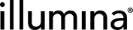Add and Configure Instruments
This section describes how to add and configure the instruments and equipment used in your lab, and associate these items with master steps.
When adding instruments to Clarity LIMS, there are two main steps involved:
| 1. | Add a new instrument type (Configuration:update permission required). |
| 2. | Select an instrument type and then add a new instrument of that type. You cannot add an instrument without first selecting an instrument type. |
When initially setting up the system, add all the instrument types used in the lab. For example, HiSeq 3000, 2100 Bioanalyzer, NanoDrop 2000. Any logged in user can then add specific instruments to each type.
| 1. | On the main menu, select Configuration. |
| 2. | On the configuration screen, select the Consumables tab, then select Instruments. |
| 3. | On the Instruments configuration screen, select New Instrument Type. |
| 4. | In the Instrument Type Details area, complete the following required information: |
| • | Enter the name of the type of instrument or equipment you are adding. |
| • | In the Vendor drop-down list, select an existing vendor from the list, or select Create new and type the new vendor name into the field. After you create a vendor, it is added to the list and can then be selected when creating other instrument types. |
| • | In the Instrument Type Use area, select inside the Enable on the Master Steps field. |
| • | In the drop-down list that displays, select one or more master steps on which to enable this instrument type. |
| • | To remove a step from this field, select the X to the left of the step name. |
The instrument type is made available for use on all steps that are created from the selected master steps. When running those steps in the LIMS, the appropriate instrument can be selected from the Record Details screen. This configuration is bidirectional - when configuring a master step, you can select instrument types to associate with that master step.
| 5. | Select Save. |
The new instrument type displays in the Instrument Types area. The ' zero instruments ' label indicates that no instruments of this type have yet been added.
| 1. | On the Instruments configuration screen, in the Instrument Types area, select the appropriate instrument type. |
| 2. | Select New Instrument. |
| 3. | In the Instrument Details area, enter the details for this instrument. |
| • | Instrument Name: Enter the name of the instrument. (This is the only required field.) |
| • | Serial number: Enter the serial number of the instrument, or other instrument-specific information. |
| • | Expires: Select the expiry date (or calibration date) of the instrument or equipment. |
Valid dates are the current date or any date in the future.
After an instrument has been saved, a label displays next to this field. The label shows the number of days, and then hours, remaining before the instrument expires, or warns that the instrument has expired.
The LIMS automatically archives the instrument when the expiry date is reached (see Instrument Status).
| • | Software Name: Enter the name of the instrument software. |
| • | Software Version: Enter the instrument software version number. |
| 4. | Select Save. |
In the Instrument Types area, the new instrument is nested under its instrument type.
| 5. | To create another instrument of the same type, select Add Another New Instrument. |
When creating instruments, note the following:
| • | A LIMS ID is automatically assigned to the instrument. |
| • | The instrument record Created date is automatically populated. |
| • | The instrument record Modified date is automatically populated; this field keeps track of any changes made to the instrument details. |
| • | By default, the instrument status is set to Active. See Reactivate an Archived Instrument. |
The instrument Status toggles between Active and Archived. By default, when adding a new instrument, its status is Active.
Active instruments:
| • | These instruments are in use, or available for use, in your lab workflows; they can be selected by lab users as they record work for a protocol step. |
| • | Users may edit the details of Active instruments. |
Archived instruments:
| • | These instruments are not currently in use in lab workflows (for example, they may be expired or under repair), and are not available for selection by lab users working in the LIMS. |
| • | When the expiry date for an instrument has passed, the LIMS automatically archives the instrument. |
| • | The details of Archived instruments are read-only. They may be viewed, but not edited. |
| • | Archived instruments are listed together in a single Archived Instruments group (no subgrouping by type), at the bottom of the Instrument Types area. If an archived instrument is reactivated, it once again displays under its respective instrument type. |
When editing instrument types and instruments, keep the following in mind:
| • | Only users with the Configuration:update permission type can edit instrument types. |
| • | Changes made to an instrument type, or to any instruments of that type, are reflected on all future steps on which the instrument type is enabled. |
| • | Steps that have already been run are not affected by changes made to instrument types or instruments. |
| 1. | On the Instruments configuration screen, in the Instrument Types area, select an instrument type. |
The Instrument Type Details area displays the details for the selected instrument type.
| 2. | Edit the details as required. |
| 3. | Select Save. |
| 1. | On the Instruments configuration screen, in the Instrument Types area, expand the instrument type group that contains the instrument to be edited. |
| 2. | Select the instrument. |
| 3. | The Instrument Details area displays the details for the selected instrument. Edit the details as required. |
| 4. | Select Save. |
When deleting instrument types and instruments, keep the following details in mind:
| • | To delete instrument types, the Configuration:update permission is required. |
| • | When deleting an instrument type, all instruments of that type are also deleted and are no longer available for selection on steps. |
| • | You cannot delete an instrument type if any instruments of that type are in use. |
| • | You cannot delete an instrument if that instrument has been used in a step. |
| 1. | On the Instruments configuration screen, in the Instrument Types area, select the instrument type to delete. |
| 2. | Select Delete. |
| 3. | Confirm the deletion. |
| 1. | On the Instruments configuration screen, in the Instrument Types area, expand the instrument type group that contains the instrument to be deleted. |
| 2. | Select the instrument to delete. |
The instrument details display on the right.
| 3. | Select Delete. |
| 4. | Confirm the deletion. The instrument is deleted and is no longer available for selection on steps. |
| 1. | In the Instrument Types area, expand the Archived Instruments section and select the instrument to reactivate. |
| 2. | If the instrument has not expired, select Activate. |
| 3. | If the instrument has expired, reset the expiry date to a date in the future, and then select Activate. |
| 4. | Select Save. |
In the Instrument Types area, the reactivated instrument displays under its instrument type. The instrument may now be selected when running steps.