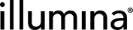Add and Configure Controls
This section describes how to add and configure the control samples used in the lab and enable them for use on specific master steps.
There is no limit to the number of controls you can create or the number of steps on which you can enable a control. When adding a new control, you are not required to enable it on a step. You can do this action at any time.
Control sample/step configuration is bidirectional. Enable a control sample on a step in the following situations:
| • | When adding control samples on the Controls configuration screen (described in this section). |
| • | When configuring a step (see Configure Master Steps and Steps) |
| 1. | On the main menu, select Configuration. |
| 2. | On the configuration screen, select the Consumables tab, then select Controls. |
| 3. | On the Controls configuration screen, select New Control. |
| 4. | Type a name for the control sample. This name displays in queues of steps on which controls are enabled. This field is the only required field. |
| 5. | [Optional] Enter additional details for the control sample: |
| • | Supplier—Enter the commercial vendor name. If this control sample was made in the lab, enter in-house. |
| • | Cat. #—Enter the catalog number. |
| • | Website—Enter the website of the commercial vendor. If it is an in-house control, enter the URL of the internal web page that contains details of the in-house control. When viewing details for the control sample, lab scientists can select the link to open the web page in a new browser window. |
| 6. | In the Control Use section, note the following defaults: |
| • | The status of the new control is set to Active. |
| • | The new control is not flagged as a single step only control. |
| 7. | Select Save. |
The new control displays in the Control Samples list.
Enabling controls on steps makes them available for use in the lab.
To enable a control sample on a step, complete the following steps:
| 1. | On the Controls configuration screen in the Control Samples list, select the control to enable on steps. |
| 2. | In the Control Use area, select the protocol that includes the step on which you want to enable the control. Type the first few letters of the protocol to filter the list. |
| 3. | In the adjacent list, select the step on which you want to enable the control. |
| 4. | Enable the control on additional steps, if necessary. |
| 5. | Select Save. |
The Control Samples list now indicates that the control has been enabled on a step. Hovering over the On 1 step label displays a popup that shows the protocol and step involved.
The status of a control may be Active or Archived.
| • | Active controls are controls that are in use or available for use in the lab workflows. |
| • | Archived controls are controls that are not currently available for use in the lab workflows. |
| – | Lab users do not see archived controls when initiating steps. |
| – | Configuration details for archived controls are saved, so it is easy to reactivate them. |
In the Control Samples list, archived controls are listed in their own group. Select the arrow to expand the list and view control details.
Single step only controls do not progress in workflows. When completing a step, lab users do not need to select a Next Step for these controls.
Use this option to represent single-use, disposable samples such as QC standards, molecular weight ladders, and blanks.
| 1. | In the Control Samples list, select the control to archive. |
| 2. | On the Status of Control slider, select Archived. |
| 3. | Select Save. |
| 1. | In the Control Samples list, expand the archived control group and select the control to be activated. |
| 2. | On the Status of Control slider, select Active. |
| 3. | Select Save. |
When deleting controls, keep the following details in mind:
| • | You can only delete control samples that have not been used in a step. |
| • | If a control sample has been recorded in a step, or is currently being used in a step, you cannot delete it. The Delete button is not enabled. |
To delete a control:
| 1. | On the Controls configuration screen in the Control Samples list, select the control to delete. |
| 2. | In the Control Sample Details area on the right, select Delete. |