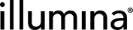Copy Master Step Fields
In the default BaseSpace Clarity LIMS system, when QC aggregation is executed, the Record Details screen allows lab scientists to (optionally) select one or two master step field values to be copied up from a QC protocol step.
Generally, this is a concentration value.
If necessary, you can specify the master step field values to be copied.
The best practice method of setting master step fields to be copied up to aggregation is to create a group of defaults. For details, see Configure Groups of Defaults.
Setting QC master step fields to copy up to aggregation is an optional step. If you do not require this feature, leave the default system as is. Note also that if the Copy task fields are left empty, no values are copied up and no errors are generated. Similarly, if you specify a QC step that has not been run or a field that contains no value, no errors are generated.