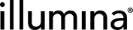Queue Performance and Usability
The Queue screen lists the samples that are queued for a step, and provides a table from which samples are selected for placement into the Ice Bucket.
By default, samples listed in the Sample table are grouped by container. Groups are collapsed by default and can be expanded as required by selecting the arrows.
Lab scientists can also choose to group samples by project, submitted sample, or previous step.
In the past, some performance and usability issues were encountered when viewing large data sets in the Queue screen. Clarity LIMS now includes performance enhancements that speed up the Sample table loading time, allowing users to more quickly interact with the data.
While acknowledging that usability is subjective, the Clarity LIMS product and development teams have established usability ratings based on criteria that measure how long lab scientists must wait before they can interact with a feature on the screen. These criteria also allow for the comparison of performance and usability across the various screens of the LIMS.
In the following table:
| • | Successful user interaction means that a feature can begin to be interacted with (ie, it can be selected, scrolled, moved, and so on). |
| • | Numbers are provided for guidance only, and differ depending on the RAM and CPU speed of the computer used to view the page. |
|
Usability Rating |
Criteria |
|
Good |
(data load ~ 1 sec) + (page render ~ 1 sec) |
|
Reasonable |
(data load ~ 2 sec) + (page render ~ 4 sec) |
|
Acceptable |
(data load ~ 3 sec) + (page render ~ 6 sec) |
|
Degraded |
(data load ~ 5 sec) + (page render ~ 15 sec) |
|
Unusable |
A subjective limit to usability |
The following tables illustrate the results of two performance tests conducted on a Clarity LIMS system on which performance enhancements had been implemented. In both tests, samples were grouped by container.
The tables show how the usability rating changes as the number of samples in the queue increases.
|
Usability Rating |
# Samples |
|
Good |
0-400 |
|
Reasonable |
400-2000 |
|
Acceptable |
2000-3800 |
|
Degraded |
3800-10,000 |
|
Unusable |
10,000+ |
|
Usability Rating |
# Samples |
|
Good |
0-400 |
|
Reasonable |
400-2000 |
|
Acceptable |
2000-3500 |
|
Degraded |
3500-10,000 |
|
Unusable |
10,000+ |