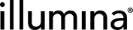Occasionally, a sample must be rerun through a particular step. For example, there may have been a technical error in the lab. More sequencing may be needed at the end of a workflow if there are not enough samples.
To solve this problem, return samples to the queue and repeat the step.
There are several ways to requeue samples:
|
•
|
Search for the step with samples to requeue, view all samples that have completed this step, and choose the ones to requeue. |
|
•
|
Search for a specific sample to requeue. |
Requeue Samples from a Completed Protocol Step
|
1.
|
In the header, select Search. |
|
2.
|
Select Protocol Step from the drop-down list of search categories, type the step to search for, and press the Enter key. |
Type the complete step name or part of it followed by an asterisk.
|
3.
|
In the search results list, select the arrow to the right of the step name to show details for all the samples that have been run through the step. |
|
4.
|
Select Requeue to requeue samples as required. |
Requeue a Specific Sample
|
1.
|
Select Sample from the drop-down list of search categories, type the sample name to search for, and press the Enter key. |
|
2.
|
Expand the search results details to view all the steps performed on the sample and select Requeue to return the sample to the queue for the required step. |