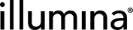Technical Overview
This section provides a technical overview of Clarity LIMS v5.4 and later, including a list of pre-installed requirements for setting up the Clarity LIMS.
BaseSpace Clarity LIMS is a lightweight web application that provides a simple, fast, and efficient way for lab scientists to identify work they must complete. It also provides the tools necessary to complete and record work.
Clarity LIMS is offered as software-as-a-service (SaaS) in the cloud and uses a PostgreSQL database to record data. Illumina sizes the system accordingly for system load, and manages the system deployment and maintenance of the application in the cloud. We reserve the right to archive auditing information to maintain system performance as the data set grows.
Supported Web Browsers
| • | Google Chrome—Latest update |
| • | Mozilla Firefox—Latest update |
| • | Apple Safari on iPad only—Latest update |
Other Requirements
| • | 1280 x 800 or higher |
| • | Cookies and JavaScript must be enabled. |
A 20 Mb/s network connection speed from client to server is required. If remote access is needed for either LDAP or instrument integrations via VPN, we suggest a 100 Mb/s network connection speed between the site and the BaseSpace Clarity LIMS instance.
The BaseSpace Clarity LIMS Automation Worker allows scripts to automate and extend the functionality of Clarity LIMS, by integrating a wide variety of laboratory instruments and software. The Automation Worker runs as a Linux daemon.
The following Illumina instrument and the LDAP integrations require a Virtual Private Network (VPN) to be set up between the network and the Clarity LIMS instance.
| • | HiSeq X integration |
| • | HiSeq 4000 integration |
| • | HiSeq 3000 integration |
| • | HiSeq 2000 integration |
| • | NextSeq 500/550 integration |
| • | MiSeq integration |
The NovaSeq 6000 integration (v3.0 and above), and NextSeq integration 1000/2000 (v1.0 and above) do not require a VPN to be set up.
Each instrument integration allows you to set up your run plan. The integration then parses information from the run interops, run parameters, and runs file information back into Clarity LIMS. More information can be found in the user guide for each instrument integration.
To set up an integration, we provide an external and internal Amazon IP. The following is required:
| • | Open ports 500 and 4500 on the VPN to the Clarity LIMS for both TCP and UDP. We use IPSEC, installed directly on the Amazon instance, to establish the VPN. It is suggested that users provide this information to the tech/network staff. |
Here is a general description of how IPSEC works.
| • | Configure the VPN gateway to accommodate tunnels from the Clarity LIMS systems listed previously into the Network Attached Storage (NAS) server that the instruments write their sequencing output (run data). |
| • | Open the firewall to all communication from the Clarity LIMS listed previously to ports 139 and 445 on the NAS server. |
| • | Send Illumina the following information: |
| – | Public IP of the VPN gateway being used (ie, a Cisco router/concentrator). |
| – | Private IP of the Network Attached Storage (NAS) server the instruments are writing their output (run data) to. We work to establish CIFS (or NFS) file sharing between this NAS server and the cloud systems. |
During BaseSpace Clarity LIMS installation, the Dimensional Query tool is installed to help Illumina track anonymous interactions with the LIMS. This information is used to help improve the product.
When each server is installed, an anonymous ID is generated for that server. This ID is used when data are sent from the server to Illumina. The server ID lets us see if there are significant differences between the profiles of our customers. As this ID is anonymous, it is impossible for Illumina to determine which customer the information comes from.
The tool runs, packages the information, and then sends an encrypted package to Illumina. No private information is included in this package. This operation is lightweight and runs off-hours, so it does not put any strain on the system.
What We Collect
| • | Clarity LIMS version |
| • | Number of Pending, Open, Closed Projects |
| • | Number of Submitted Samples, Derived Samples |
| • | Number of Custom Fields, Reagents, Automations |
| • | Number of Configuration elements (workflows, protocols, steps) |
What We Do Not Collect
| • | Names of any entity |
| • | Data from projects, samples, steps |
Illumina uses the MixPanel service to collect data about Clarity LIMS usage. This information helps us improve the system, and shows us which parts of the system are commonly used. The data also helps us to determine where we should best direct our efforts at improvements.
When each server is installed, an anonymous ID is generated for that server. This ID is used when data are sent from the server to MixPanel. The server ID lets us see if there are significant differences between the profiles of our customers. We can see if a certain ID is being used to process many samples, while another server might be used less often. This gives us important information about the sizing of servers. We collect interaction information, with each username having a separate user ID. Select a button or perform a tracked action in the LIMS. A small package of data containing the MixPanel user ID, the action, and the page name is sent to MixPanel.
Each user login has a unique name, allowing us to see the difference between unique users performing various tasks in the LIMS. For example, we can see whether many users are frequently activating help, or if there are other actions frequently taken.
A combination of the server name and the database index of the user generates the anonymous ID. This information is not sufficient for us to pinpoint a single user.
What We Collect
| • | Number of times a button or feature is pressed. |
| • | Number of samples added to an ice bucket or completed in a workflow. |
| • | Number of samples moved per action onto an output plate. |
| • | Number of samples completing a step, protocol, and workflow. |
| • | Number of files created in a step. |
| • | General protocol types (Sample Prep, Library Prep, and so on). |
| • | Number of times help is invoked. |
| • | Number of times each page is visited. |
| • | Information on the browser and operating system being used. |
What We Do Not Collect
The data we collect is about the action taken and never contains the following data:
| • | Sample names |
| • | Protocol names |
| • | Step names |
| • | Project names |
| • | Any of the custom fields |
| • | Instrument names |
The following information is collected from users before installing their Clarity LIMS instance:
| • | Names of each Clarity LIMS instance |
| • | Cloud region |
| • | Clarity LIMS admin contact information |
| – | Name |
| – |
| • | List of Illumina instruments to be integrated with Clarity LIMS |
| • | List of Illumina Preset Protocols that must be installed. |
| • | HIPAA/PHI Requirement |
| • | LDAP Integration Requirement |