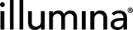Configuration Update for NovaSeq Integration with Clarity LIMS v5.0.5 and Later
In Clarity LIMS v5.0.5 and later, a change in custom field configuration causes a minor issue in the IlluminaNovaSeq Integration (all versions).
The following instructions resolve this issue through simple configuration changes. Contact the IlluminaSupport team if you need help with this configuration update.
 Configuration Update Summary
Configuration Update Summary
Update the configuration for two master steps:
|
•
|
Dilute and Denature (NovaSeq 6000 v2.0)
|
|
•
|
Load to Flowcell (NovaSeq 6000 v2.0)
|
On each master step, change the default setting for the following three master step fields:
|
•
|
Use Custom Read 1 Primer
|
|
•
|
Use Custom Read 2 Primer
|
|
•
|
Use Custom Index Read 1 Primer
|
 Configuration Update Steps
Configuration Update Steps
|
1.
|
Log in to Clarity LIMS with System Administrator permissions. |
|
2.
|
In the Configuration area, click Custom Fields, and then click on the Master Step Fields tab. |
|
3.
|
Select the Dilute and Denature (NovaSeq 6000 v2.0)master step and click the arrow to expand the list of configured custom fields. |
|
4.
|
Select the Use Custom Read 1 Primercustom field. |
|
5.
|
In the Field Details area on the right, under Additional Options, notice that the Default is set to None Set. |
|
6.
|
Change the Default value to No. |
|
8.
|
Repeat steps 4 to 6 for the Use Custom Read 2 Primer and Use Custom Index Read 1 Primer fields, saving your changes for each field. |
|
9.
|
In the master fields list, select the Load to Flowcell (NovaSeq 6000 v2.0)and repeat steps 3 to 7 to configure the same three fields. |