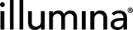How the Illumina Instrument and LIMS Software Interact
Compatibility: Illumina HiSeq, HiSeq X, GAIIx, NextSeq, MiSeq, MiSeqDx Integration Packages
To ensure that your Illumina instrument warranty remains valid, the instrument integration must be performed and maintained by the BaseSpace Clarity LIMS Support team.
Illumina instrument software is divided into the modules described below.
| • | The Real-Time Analysis (RTA) software performs image processing and base calling (primary analysis) and ensures that data files are created and copied to the final destination folder. This software is installed and runs on the instrument. |
| • | The HiSeq Control Software (HCS) module contains the user interface for setting up the sequencing run and is responsible for controlling the instrument and acquiring the images. |
| • | The Sequencing Control Software (SCS) module contains the user interface for setting up the sequencing run and is responsible for controlling the instrument and acquiring the images. |
| • | The NextSeq System Software (NCS) contains the user interface for setting up the sequencing run and is responsible for controlling the instrument and acquiring the images. |
| • | The MiSeq Control Software (MCS) module contains the user interface for setting up the sequencing run and is responsible for controlling the instrument and acquiring the images. |
| • | The MiSeq Operating Software (MOS) controls the instrument operation, including various configuration settings. This software is installed and runs on the instrument. It contains the user interface for setting up the sequencing run and is responsible for controlling the instrument and acquiring the images. |
| • | The MiSeqDx Reporting Software (MRS) performs secondary analysis such as demultiplexing, alignment, variant calling, and report generation. The specific functions that are supported vary by kit. This software can be installed on- or off-instrument. |
| • | The Illumina User Management (IUM) contains a user database file for use with the MiSeqDx system. This user database file controls user passwords and privileges for the MiSeqDx Operating Software. |
Illumina provides a supported mechanism for invoking custom scripts on key events during a sequencing run, and batch files that plug into these events.
When the batch files are invoked they read the event information and write it back out in a *.txt event file on a network share—usually the same network share location to which the instrument writes its run data.
A companion process running on the LIMS server consumes the event files and takes appropriate actions.
The following table shows the conceptual events monitored by the LIMS (actual event names differ).
|
Event |
HiSeq |
HiSeqX |
GAIIx |
MiSeqDx |
MiSeq |
NextSeq |
Usage |
|---|---|---|---|---|---|---|---|
|
Begin Run |
|
|
|
|
|
|
To initially capture key process data and files. |
|
Cycle Complete |
|
|
|
|
|
|
To update a sequencing process Status field with run progress—e.g. Cycle 8 of 30. |
|
End Run |
|
|
|
|
|
|
To update additional fields, and capture and parse run statistics for output UDFs. Also triggers the sequencing run report. |
|
Begin Secondary Analysis |
|
|
|
|
|
|
To indicate that secondary analysis in the MRS has begun, so that the sequencing service can start to monitor for results. Once secondary analysis has completed, the VCF files are uploaded to the LIMS. |