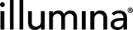MiSeq Integration v7.1 Configuration and User Interaction
The Illumina MiSeq Integration Package v7.1 supports the integration of BaseSpace Clarity LIMS to Illumina MiSeq Sequencing Systems.
The integration allows for automated tracking of an Illumina sequencing run in Clarity LIMS. This capability includes tracking sequencing run status, generating run report, and capturing and parsing run statistics. In addition, this integration provides automated generation of a sample sheet file for use with the MiSeq Control Software (MCS).
The Illumina MiSeq Integration Package v7.1 includes the following features:
| • | Preconfigured MiSeq Sequencing v2.0 workflow that maps to lab protocol steps and sequencing runs. |
| • | Automated generation of a sample sheet for use with the MiSeq Control Software (MCS). |
| • | Automated tracking of the MiSeq sequencing run and parsing of run statistics into Clarity LIMS, including: |
| – | Run status and metrics of sequencing run |
| – | Sequencing run parameters |
| – | Real-Time Analysis (RTA) v1 run directory location and other run-specific information |
This integration also includes a preconfigured Library Prep Validation workflow that is used for validation purposes only. The workflow contains a single-step protocol that models the library prep required to produce normalized libraries that are ready for the MiSeq Sequencing v2.0 workflow. For details, see MiSeq Integration v7.0 Validation and Troubleshooting.
Depending on the Clarity LIMS version, install the workflows as follows.
| • | For Clarity LIMS v4 (4.2 and later), install the following workflows via Preconfigured Workflows Package (PCWP) v2.0.1: |
| – | MiSeq Sequencing v2.0 workflow |
| – | Library Prep Validation v1.1 workflow |
| • | For Clarity LIMS v5 (5.1 and later), install the following workflows via Illumina Preset Protocols (IPP) v2.0: |
| – | MiSeq Sequencing v2.0 workflow |
| – | Library Prep Validation v2.0 workflow |
| • | For Clarity LIMS v5.0.x, contact Illumina Technical Support to upgrade your integration. |
The following sections describe the MiSeq Sequencing v2.0 workflow and the integration between Clarity LIMS and the Illumina MiSeq system.
For instructions on validating and troubleshooting the Illumina MiSeq Integration Package, see MiSeq Integration v7.0 Validation and Troubleshooting.
Before samples are assigned to the workflow, make sure that the following prerequisites are completed.
| • | Samples have been run through QC and library prep. |
| • | Samples have been normalized, and the value is captured in a field called Normalized Molarity (nM). |
| • | Reagent labels are attached to samples. |
| • | Samples have been accessioned into Clarity LIMS. For more information on sample accessioning, see Sample Accessioning in the Getting Started section of the Clarity LIMS Core Functionality documentation. |
Samples can be assigned to the MiSeq Sequencing v2.0 workflow automatically using a routing script or manually from the Projects & Samples dashboard. See Assign and Process Samples in the Getting Started section of the Clarity LIMS Core Functionality documentation.
The Illumina MiSeq Integration includes the MiSeq Sequencing v2.0 workflow and the MiSeq Sequencing v2.0 protocol.
The protocol includes the following steps and automations.
|
Step |
Automation |
|||||||||
|---|---|---|---|---|---|---|---|---|---|---|
|
|
|||||||||
|
|
|||||||||
|
|
This integration supports BaseSpace Clarity LIMS v4.2 and later.
As of Clarity LIMS v5, the term user-defined field (UDF) has been replaced with custom field in the user interface. However, the API resource is still called UDF.
There are two types of custom fields:
| • | Master step fields—Configured on master steps. Master step fields only apply to the following: |
| • | The master step on which the fields are configured. |
| • | The steps derived from those master steps. |
| • | Global fields—Configured on entities (eg, submitted sample, derived sample, measurement, etc.). Global fields apply to the entire Clarity LIMS system. |