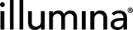NextSeq 1000/2000 Integration v2.0 Configuration and User Interaction
The Illumina NextSeq 1000/2000 Integration Package v2.0 supports the integration of BaseSpace Clarity LIMS to Illumina NextSeq 1000/2000 instruments.
This user and configuration guide describes the integration and includes information about preconfigured workflows, protocols, steps, and automations. This guide also lists installed components and provides configuration requirements, rules, and constraints.
For instructions on validating and troubleshooting the Illumina NextSeq 1000/2000 Integration, see NextSeq 1000/2000 Integration v2.0 Validation and Troubleshooting.
The configuration provided in this integration has been established to support NextSeq 1000/2000 lab processes. Any configuration changes to protocols or workflows—including renaming protocols, steps, and fields—could break the process.
 Overview
Overview
The integration includes the following features:
|
•
|
Preconfigured NextSeq 1000/2000 Sequencing v1.1 workflow that maps to lab protocols and instrument runs. |
|
•
|
Preconfigured protocols: |
|
–
|
Library Pooling and Dilution (NextSeq 1000/2000 Sequencing v1.1) |
|
–
|
Load To Reagent Cartridge (NextSeq 1000/2000 Sequencing v1.1) |
|
–
|
AUTOMATED - Sequencing Run (NextSeq 1000/2000 Sequencing v1.1) |
|
–
|
Demultiplexing (NextSeq 1000/2000 Sequencing v1.1) |
|
•
|
Automatic validation of run setup information before sample sheet generation or planned run creation. |
|
•
|
Automated generation of a sample sheet. The sample sheet is used to start the sequencing run on NextSeq 1000/2000 Control Software via Local run mode. |
|
•
|
Automated creation of a planned run on Illumina Connected Analytics (ICA). The planned run created is retrieved by NextSeq 1000/2000 Control Software to start run via Hybrid or Cloud run mode. |
|
•
|
Automated tracking of the NextSeq 1000/2000 sequencing run and parsing of run statistics from BaseSpace Sequence Hub (BSSH) into Clarity LIMS using SIS integration service. |
|
•
|
Automated tracking of the secondary analysis using DRAGEN (up to BCL Convert only) and parsing of demultiplexing metrics from BaseSpace Sequencing Hub (BSSH) into Clarity LIMS using SIS integration service. |
|
•
|
[Optional] Preconfigured Library Prep Validation v2.0.2 workflow used for validation purposes only. The workflow contains a single-step protocol that models the library prep workflow required to produce libraries tagged with index sequences. At the end of the step, these libraries are routed to NextSeq 1000/2000 Sequencing v1.1 workflow. See NextSeq 1000/2000 Integration v2.0 Validation and Troubleshooting. |
Information on these features is provided in the following sections.
 Prerequisites and Assumptions
Prerequisites and Assumptions
It is assumed that samples entering the NextSeq 1000/2000 Sequencing v1.1 workflow have gone through library preparation and quantification processes. Before they are assigned to the workflow, samples have completed the following actions:
|
•
|
Samples have been accessioned into Clarity LIMS. |
|
•
|
Samples have been run through QC and library prep. |
For details on sample accessioning, see articles in the Samples section of the Clarity LIMS documentation for the appropriate version.
Samples can be assigned to the NextSeq 1000/2000 Sequencing v1.1 workflow automatically (using a routing script) or manually from the Projects and Samples dashboard. See the Assigning Samples to Workflows article in the Clarity LIMS documentation.
 Workflows, Protocols, and Steps
Workflows, Protocols, and Steps
The Illumina NextSeq 1000/2000 Integration Package v2.0 includes two workflows:
|
•
|
Library Prep Validation v2.0.2 (optional, but recommended for validation purposes) |
|
•
|
NextSeq 1000/2000 Sequencing v1.1 |
The following table lists and describes the protocols and steps included in these workflows.
Illumina NextSeq 1000/2000 Integration Package v2.0 Protocols and Steps
|
Library Prep Validation v2.0.2 Workflow
|
|
Library Prep Validation v2.0.2
|
Included for validation purposes only, this protocol models the library prep steps required to advance samples to the NextSeq 1000/2000 Sequencing v1.1 workflow.
The protocol contains a single step—Library Prep Validation v2.0.2. At the end of this step, a routing script sends the samples to the first step of the NextSeq 1000/2000 Sequencing v1.1 workflow. The first step is Library Pooling and Dilution (NextSeq 1000/2000 Sequencing v1.1).
|
|
1.
|
Library Prep Validation v2.0.2 |
|
|
NextSeq 1000/2000 Sequencing v1.1 workflow
|
|
NextSeq 1000/2000 Sequencing v1.1
|
This protocol models the lab processes of starting a NextSeq 1000/2000 sequencing run.
Details of the steps:
|
1.
|
Library Pooling and Dilution (NextSeq 1000/2000 Sequencing v1.1) |
|
a.
|
Samples are pooled and diluted to the final loading concentration with the help of the Calculate Volume script. |
|
2.
|
Load To Reagent Cartridge (NextSeq 1000/2000 Sequencing v1.1) |
|
a.
|
The library pool from step 1 is then ready to be loaded to the NextSeq 1000/2000 reagent cartridge. |
|
b.
|
Run and analysis information is validated. |
|
c.
|
Sample sheet is generated and/or planned run is created. |
|
3.
|
AUTOMATED - Sequencing Run (NextSeq 1000/2000 Sequencing v1.1) |
|
a.
|
This step is a fully automated step that is started and completed automatically after the sequencing run is started and completed on the instrument side. |
|
b.
|
All the sequencing run metadata (eg, run configuration, primary run metrics etc.) are recorded automatically. |
Do not add samples to the Ice Bucket or start or complete the step. The integration does this action automatically.
|
c.
|
Samples complete the workflow at this step if GenerateFastQ secondary analysis is not planned for the run. Otherwise, the sample continues to the next step. |
|
4.
|
Demultiplexing (NextSeq 1000/2000 Sequencing v1.1) |
|
a.
|
This step is a semiautomated step that is started automatically after the GenerateFastQ secondary analysis has started. |
Do not add samples to the Ice Bucket or start the step. The integration does this action automatically.
|
b.
|
Demultiplexing result is parsed and recorded automatically. |
|
c.
|
User is required to assign QC label (Pass/Fail) to the individual library in the pool and complete the step. |
|
|
1.
|
Library Pooling and Dilution (NextSeq 1000/2000 Sequencing v1.1) |
|
2.
|
Load To Reagent Cartridge (NextSeq 1000/2000 Sequencing v1.1) |
|
3.
|
AUTOMATED - Sequencing Run (NextSeq 1000/2000 Sequencing v1.1) |
|
4.
|
Demultiplexing (NextSeq 1000/2000 Sequencing v1.1) |
|
 Step Automations
Step Automations
Automation details are provided in the sections following the table.
For details on the validation workflow, see NextSeq 1000/2000 Integration v2.0 Validation and Troubleshooting.
NextSeq 1000/2000 Sequencing v1.1 Workflow Step Automations
|
NextSeq 1000/2000 Sequencing v1.1
|
Library Pooling and Dilution (NextSeq 1000/2000 Sequencing v1.1)
|
|
|
Load To Reagent Cartridge (NextSeq 1000/2000 Sequencing v1.1)
|
|
•
|
Validate Reagent Cartridge Barcode |
|
•
|
Validate Run Setup and Create Planned Run |
|
|
AUTOMATED - Sequencing Run (NextSeq 1000/2000 Sequencing v1.1)
|
|
|
Demultiplexing (NextSeq 1000/2000 Sequencing v1.1)
|
|
•
|
Assign Demultiplex QC flags |
|
 Terminology
Terminology
The Illumina NextSeq 1000/2000 Integration Package v2.0 supports BaseSpace Clarity LIMS v5.3 and later.
As of Clarity LIMS v5, the term user-defined field (UDF) has been replaced with custom field in the user interface (the API resource is still called UDF). There are two types of custom fields:
|
•
|
Master step fields—Configured on master steps. These fields only apply to the master step on which they are configured, and the steps derived from those master steps. |
|
•
|
Global fields—Configured on entities such as submitted sample, derived sample, measurement, etc. These fields apply to the entire Clarity LIMS system. |