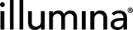Step 4: Demultiplexing (NextSeq 1000/2000 Sequencing v1.1)
This step is a semiautomated step.
The integration starts the step automatically and demultiplexing data from the GenerateFASTQ secondary analysis is parsed back to Clarity LIMS. Then review the demultiplexing result parsed into Clarity LIMS, assign QC flags, and complete the step.
Do not add samples to the Ice Bucket or start the Demultiplexing (NextSeq 1000/2000 Sequencing v1.1) step. The integration does this action automatically.
The following automations are configured on the step:
| • | Assign Demultiplexing QC flags—Automatically assigns QC flags based on the criteria set on the step fields. |
| • | Set Next Step—Automatically sets the next step to Advance and the samples complete the protocol. |
There are eight fields defined on the Demultiplexing (NextSeq 1000/2000 Sequencing v1.1) step.
The following table lists the master step fields that are configured on the Demultiplexing (NextSeq 1000/2000 Sequencing v1.1) step.
|
Field Name |
Field Type |
Field Constraints/Options |
Preset Values/Additional Options and Drop-Down Items |
|||||||||||||||||||||
|
Criteria 1 - Source Data Field |
Text Dropdown |
|
|
|||||||||||||||||||||
|
Criteria 2 - Source Data Field |
Text Dropdown |
|
|
|||||||||||||||||||||
|
Criteria 1 - Operator |
Text Dropdown |
|
|
|||||||||||||||||||||
|
Criteria 2 - Operator |
Text Dropdown |
|
|
|||||||||||||||||||||
|
Criteria 1 - Threshold Value |
Numeric |
|
|
|||||||||||||||||||||
|
Criteria 2 - Threshold Value |
Numeric |
|
|
|||||||||||||||||||||
|
Log |
Multiline Text |
|
Not applicable |
|||||||||||||||||||||
|
Reagent Cartridge ID |
Text |
|
|
There are four fields defined on the Demultiplexing (NextSeq 1000/2000 Sequencing v1.1) step. which are used to display the demultiplexing result metrics for individual library in the sample pool.
The following table lists the global fields that are configured on the Demultiplexing (NextSeq 1000/2000 Sequencing v1.1) step.
|
Field Name |
Field Type |
Field Constraints/Options |
Preset Values/Additional Options and Drop-Down Items |
||||||
|
# of >= Q30 Bases (PF) |
Numeric |
|
Not applicable |
||||||
|
# One Mismatch Index Reads |
Numeric |
|
Not applicable |
||||||
|
# Perfect Index Reads |
Numeric |
|
Not applicable |
||||||
|
# Reads |
Numeric |
|
Not applicable |
| 1. | On the Record Details screen, complete the following fields to define the QC Passed or QC Failed criteria for the demultiplexing result: |
| • | Criteria 1 - Source Data Field—Select the first source data field criteria type. Valid options include: # Reads, # Perfect Index Reads, # One Mismatch Index Reads, # of >= Q30 Bases (PF). |
| • | Criteria 2 - Source Data Field—Select the second source data field criteria type. Valid options include: # Reads, # Perfect Index Reads, # One Mismatch Index Reads, # of >= Q30 Bases (PF). |
| • | Criteria 1 - Operator—Select the operator that defines the range of values to be included in the first criteria source data field. Valid options include: >=, <=, =, !=. |
| • | Criteria 2 - Operator—Select the operator that defines the range of values to be included in the second criteria source data field. Valid options include: >=, <=, =, !=. |
| • | Criteria 1 - Threshold Value—Select a threshold value for the source data field 1. |
| • | Criteria 2 - Threshold Value—Select a threshold value for source data field 1. |
| 2. | On the Record Details screen, select Assign Demultiplex QC flags. The automation script does the following action: |
| • | Assigns QC flags to each individual library based on the criteria set in the step fields. |
It is optional to use Assign Demultiplex QC flags. You can manually assign QC flag through the QC column in Sample Details table.
| 3. | Select Next Steps. |
On the Assign Next Steps screen, the Next Step field for all samples is prepopulated with Mark protocol as complete.
| 4. | Select Finish Step to complete the workflow. |
At the end of this step, the whole protocol is completed. Samples are removed from the workflow.