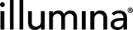Troubleshooting
If an automation trigger does not appear to run its corresponding scripts, see Troubleshooting Automation in the Clarity LIMS API documentation.
If the AUTOMATED - Sequencing Run (NextSeq 1000/2000 Sequencing v1.1) step starts but does not finish, complete the following steps:
| 1. | Log in to Clarity LIMS using the default user account and use one of the following methods to open the step in Clarity LIMS: |
| • | Method 1: In Lab View, find the step in the Recent Activities pane. |
| • | Method 2: Search for the step in Clarity LIMS using reagent cartridge barcode as the search term. |
| 2. | On the Record Details screen, locate the Sequencing Log field. |
The multiline text field contains logging information.
If you cannot reach the Record Details screen, or if the Sequencing Log field does not contain enough information to resolve the issue, contact the BaseSpace Clarity LIMS support team. Supply the relevant information from the troubleshooting steps already performed.