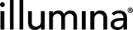Step 3: AUTOMATED - Sequencing Run (NextSeq 1000/2000 Sequencing v2.1)
This step is fully automated.
The integrations start and complete the step automatically and data from the run is parsed back to Clarity LIMS. No user interaction is required. In this step, the pooled samples in the reagent cartridge are sequenced on the NextSeq 1000/2000 instrument.
Do not add samples to the Ice Bucket or start or complete the AUTOMATED - Sequencing Run (NextSeq 1000/2000 Sequencing v2.1) step. The integration does this step automatically.
The Set Next Step automation is the only automation configured on this step. The automation automatically sets the samples to advance to the next step—Demultiplexing (NextSeq 1000/2000 Sequencing v2.1).
nextStep = ::ADVANCE::
There are 24 fields defined on the AUTOMATED - Sequencing Run (NextSeq 1000/2000 Sequencing v2.1) step. These fields are used to display the run status and sequencing run and analysis configuration parsed from the RunParameters.xml file of the sequencing run.
Do not modify the name of any of the master step fields. This action causes the integration to break.
The following table shows how some of the step fields map to the fields on the RunParameters.xml file, and whether the field is visible on the Record Details screen.
|
Master Step Field |
RunParameters.xml Field |
On Record Details Screen |
|---|---|---|
|
Current Cycle |
Calculated based on CompletedCycles Field |
Visible |
|
Current Read |
Calculated based on CompletedCycles field against PlannedCycles |
Visible |
|
Flow Cell ID |
FlowCellSerialNumber |
Visible |
|
Flow Cell Lot Number |
FlowCellLotNumber |
Visible |
|
Instrument Control Software Version |
ApplicationVersion |
Visible |
|
Instrument ID |
InstrumentSerialNumber |
Visible |
|
Output Folder |
OutputFolder |
Visible |
|
Reagent Cartridge ID |
CartridgeSerialNumber |
Visible |
|
Reagent Cartridge Lot Number |
CartridgeLotNumber |
Visible |
|
RTA Version |
RtaVersion |
Visible |
|
Run Name |
ExperimentName |
Visible |
|
Secondary Analysis Workflow |
SecondaryAnalysisWorkflow |
Visible |
|
Flow Cell Mode |
FlowCellMode |
Hidden Do not delete / modify. These actions will break the integration. |
|
Instrument Run ID |
Derived from OutputFolder |
Hidden Do not delete / modify. These actions will break the integration. |
|
Run End Time |
RunEndTime |
Hidden Do not delete / modify. These actions will break the integration. |
|
Run Start Time |
RunStartTime |
Hidden Do not delete / modify. These actions will break the integration. |
|
Secondary Analysis Mode |
SecondaryAnalysisMode |
Hidden Do not delete / modify. These actions will break the integration. |
|
Secondary Analysis Platform Version |
SecondaryAnalysisPlatformVersion |
Hidden Do not delete / modify. These actions will break the integration. |
|
SkipObdd |
SkipObdd |
Hidden Do not delete / modify. These actions will break the integration. |
The following table shows how the other step fields derive their values, and whether the step field is visible on the Record Details screen.
|
Master Step Field |
RunParameters.xml Field |
On Record Details Screen |
||||||||||||
|---|---|---|---|---|---|---|---|---|---|---|---|---|---|---|
|
Instrument Platform |
NextSeq 1000/2000 Constant value |
Visible |
||||||||||||
|
Instrument Type |
One of the following:
Determined from Instrument Type step field from previous Load to Reagent Cartridge step. |
Visible |
||||||||||||
|
Run Status |
One of the following:
Set by the SIS integration service* |
Visible |
||||||||||||
|
Sequencing Log |
Filled in by the SIS integration service* as the sequencing run proceeds |
Visible |
||||||||||||
|
BaseSpace Run ID |
Received from SQS message in the SIS integration service |
Hidden Do not delete / modify. These actions will break the integration. |
*For information on how the integration works, see Run Status, Primary Metrics and Analysis Results Parsing and Recording.
The following global fields are used to capture the run metrics in Clarity LIMS.
| • | % Bases >=Q30 R1 |
| • | % Bases >=Q30 R2 |
| • | % Error Rate R1 |
| • | % Error Rate R2 |
| • | Yield (Gb) R1 |
| • | Yield (Gb) R2 |
| • | Reads PF R1 |
| • | Reads PF R2 |
| • | %PF R1 |
| • | %PF R2 |
| • | % Aligned R1 |
| • | % Aligned R2 |
| • | % Phasing R1 |
| • | % Phasing R2 |
| • | % PrePhasing R1 |
| • | % PrePhasing R2 |
| • | Intensity Cycle 1 R1 |
| • | Intensity Cycle 1 R2 |
| • | Cluster Density R1 |
| • | Cluster Density R2 |
At the end of the step, the pool of samples undergoes one of the following actions:
| • | If the Analysis Workflow field in Load To Reagent Cartridge (NextSeq 1000/2000 Sequencing v2.1) step is set to GenerateFASTQ, the pool automatically advances to and is queued for the Demultiplexing (NextSeq 1000/2000 Sequencing v2.1) step. |
| • | If the Analysis Workflow field in Load To Reagent Cartridge (NextSeq 1000/2000 Sequencing v2.1) step is set to None, the pool automatically completes the AUTOMATED - Sequencing Run (NextSeq 1000/2000 Sequencing v2.1) step and is removed from the workflow. |