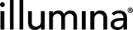Sequencing Results Parsing
The NextSeq 500/550 Run (NextSeq 500/550 v1.0) step records information for the flow cell lanes and generates a report summarizing the results. In addition, run parameters, run info, and a link to the run folder are automatically captured.
The following table lists the run information files, reports, placeholders, and links that Clarity LIMS automatically generates or capture during a sequencing run.
|
Item |
Description |
|---|---|
|
Run Info Run Parameters |
These XML files are captured automatically by Clarity LIMS from the instrument run folder. They include the key run parameters, many of which are parsed out into key step global custom fields. |
|
Link to Run Folder |
Automatically generated by Clarity LIMS, and is a link to the network run folder where the data that was captured from the instrument during the run is stored. |
|
Illumina Run Report |
Automatically generated by Clarity LIMS, this report provides key information about the run and the samples on the flow cell. Information includes the flow cell ID, run directory location, and primary analysis metrics for the instrument, summarized per flow cell lane for the entire run, and individual reads if there are paired-end runs. These metrics are compared against the instrument per lane averages, calculated using metrics from the last 5 sequencing runs. Any values outside of 1 standard deviation are highlighted. |
|
Lab Tracking Form |
This placeholder in Clarity LIMS allows you to attach a lab-specific tracking form to the step manually. |
The following list includes the metadata that Clarity LIMS automatically captures from the Illumina sequencing software as part of a sequencing run. This information is gathered from various run result files and events.
| • | Chemistry |
| • | Experiment Name – entered in software |
| • | Finish Date*—Run completion date |
| • | Flow Cell ID |
| • | Index 1 Read Cycles—Intended Index cycles |
| • | Index 2 Read Cycles—Intended Index cycles |
| • | Output Folder—Run folder root |
| • | PR2 Bottle ID |
| • | Reagent Cartridge ID |
| • | Read 1 Cycles |
| • | Read 2 Cycles |
| • | Run ID—The unique run ID |
| • | Run Type |
| • | Status—Current status of the sequencing run on the instrument |
| • | Workflow |
If the End Run event contains a date in the format YYYY-MM-DD, Finish Date is set to the date in the event file. If the End Run event does not contain a date or the date is in the wrong format, Finish Date is set to the date when the event file is processed.
The following table lists the Real-Time Analysis v2 (RTA2) primary analysis metrics that Clarity LIMS automatically captures and records, per read, for samples in each flow cell lane. These metrics are captured after run completion and are stored as global custom fields in the Record Details screen Sample Details table. Per read and per lane metrics are viewable by expanding the output.
|
Per Read Clarity LIMS Field Name (stored on derived sample/analyte input to the step) |
Per Lane Clarity LIMS Field Name (stored in measurement placeholders in Record Details screens Sample Details table) |
|---|---|
|
% Aligned R1 |
% Aligned R1 |
|
% Aligned R2 |
% Aligned R2 |
|
% Bases >=Q30 R1 |
% Bases >=Q30 R1 |
|
% Bases >=Q30 R2 |
% Bases >=Q30 R2 |
|
% Error Rate R1 |
% Error Rate R1 |
|
% Error Rate R2
|
% Error Rate R2 |
|
% Phasing R1 |
|
|
% Phasing R2 |
|
|
% Prephasing R1 |
|
|
% Prephasing R2 |
|
|
%PF R1 |
|
|
%PF R2 |
|
|
Cluster Density (K/mm^2) R1 |
|
|
Cluster Density (K/mm^2) R2 |
|
|
Intensity Cycle 1 R1 |
Intensity Cycle 1 R1 |
|
Intensity Cycle 1 R2
|
Intensity Cycle 1 R2 |
|
Reads PF (M) R1 |
|
|
Reads PF (M) R2 |
|
|
Yield PF (Gb) R1 |
Yield PF (Gb) R1 |
|
Yield PF (Gb) R2 |
Yield PF (Gb) R2 |
The sequencing service runs on the Clarity LIMS server. The service detects event files that the instrument software (RTA2) produces as the run progresses, which tells the service where to find the run data. As the run data is written out and the End Run event is detected, the data is matched to the step. This matching is based on the reagent cartridge ID that was entered/scanned in the Denature and Dilute (NextSeq 500/550 v1.0) step. Read-only field values on the Record Details screen are populated accordingly. When finished processing the end run event and updating the fields in Clarity LIMS, the sequencing service generates the report and attaches it to the step.
| 1. | Begin the step process and wait until the sequencing service has finished processing the run and the run report is generated and attached. |
| 2. | On the Record Details screen, the read-only field values are automatically populated as the instrument runs. |
After the run has completed:
| • | The read-only fields are populated. |
| • | The Illumina Run Report is generated and attached. |
| • | The Link to Run Folder is generated and attached. |
| • | The Run Parameters and Run Info files are attached. |
| 3. | [Optional] In the Files section, upload the Lab Tracking Form. |
The steps are complete. The Log File is attached after the next step for samples is assigned by the Next Step, Advance automation.
Do not complete the step until the Illumina Run Report is attached to the step in Clarity LIMS.