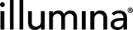NovaSeq 6000 Integration v3.4.0 Configuration and User Interaction
The Illumina NovaSeq 6000 Integration Package v3.4.0 supports the integration of BaseSpace Clarity LIMS to Illumina NovaSeq 6000 instruments. This integration supports Clarity v5.1 and later.
For instructions on validating and troubleshooting the Illumina NovaSeq 6000 Integration, see NovaSeq 6000 Integration v3.4.0 Validation and Troubleshooting.
The configuration provided in this integration has been established to support NovaSeq 6000 lab processes. Any configuration changes to protocols or workflows - including renaming protocols, steps, and fields - could break process.
The integration includes the following features:
| • | Preconfigured NovaSeq 6000 v3.3 workflow that maps to lab protocols and instrument runs. |
| • | Preconfigured protocols: |
| – | Run Format (NovaSeq 6000 v3.3) |
| – | NovaSeq Standard (NovaSeq 6000 v3.3) (supports the loading of pooled libraries into a library tube) |
| – | NovaSeq Xp (NovaSeq 6000 v3.3) (supports individual lane loading on the NovaSeq) |
| – | AUTOMATED - NovaSeq Run (NovaSeq 6000 v3.3) |
| • | Automated generation of v1 sample sheet for use with bcl2fastq2 v2.20 analysis software or v2 sample sheet. This file is automatically uploaded to the instrument via the API. |
| • | Automatic validation of run setup information. This information is used to create the run recipe and initiate the run. |
| • | Automated tracking of the NovaSeq sequencing run and parsing of run statistics into Clarity LIMS, including: |
| – | Progress and metrics of sequencing run |
| – | Per-instrument sequencing runs (tracked as part of the Run ID field value) |
| – | Sequencing run parameters |
| – | Sequencing run data directory location |
| – | Real-Time Analysis v3 (RTA3) version and other run-specific information |
| – | [Optional] Preconfigured Library Prep Validation v2.0.4 workflow used for validation purposes only. The workflow contains a single-step protocol that models the library prep required to produce normalized libraries that are ready for the NovaSeq 6000 v3.3 workflow. See the NovaSeq 6000 Integration v3.4.0 Validation and Troubleshooting. |
| – | For Clarity LIMS v5.1 and above users, Library Prep Validation v2.0.4 workflow is available in IPP v2.3 Package. |
It is assumed that samples enter the NovaSeq 6000 v3.3 workflow as normalized libraries. That is, before they are assigned to the workflow:
| • | Samples have been accessioned into the Clarity LIMS. |
| • | Samples have been run through QC and library prep. |
| • | Samples have been normalized, and the value is captured in a field called Normalized Molarity (nM). |
For more information on sample accessioning, see Sample Accessioning and Upload and Modify Samples in the Getting Started section of the Clarity LIMS Core Functionality documentation.
You can assign samples to workflows automatically, using a routing script, or manually—from the Projects & Samples dashboard. See Assign and Process Samples in the Clarity LIMS Core Functionality documentation.
The Illumina NovaSeq 6000 Integration Package v3.3 includes two workflows:
| • | NovaSeq 6000 v3.3 |
| • | Library Prep Validation v2.0.4 (optional, but recommended for validation purposes) |
The following table describes the protocols and steps included in these workflows.
|
Protocol Name |
Protocol Purpose |
Steps Included in Protocol |
|||||||||||||||
|---|---|---|---|---|---|---|---|---|---|---|---|---|---|---|---|---|---|
|
Library Prep Validation v2.0.4 Workflow |
|||||||||||||||||
|
Library Prep Validation v2.0.4 |
Included for validation purposes only, this protocol models the library prep steps required to advance samples to the Run Format (NovaSeq 6000 v3.3) protocol. The protocol contains a single step - Library Prep Validation v2.0.4. After this step, a routing script sends the samples to the first step of the NovaSeq 6000 v3.3 workflow - Define Run Format (NovaSeq 6000 v3.3). |
|
|||||||||||||||
|
NovaSeq 6000 v3.3 Workflow |
|||||||||||||||||
|
Run Format (NovaSeq 6000 v3.3) |
Allows for the assignment of per sample values for:
Compares the Normalized Molarity value of each sample with the Minimum Molarity value. Routing script sends samples to the NovaSeq Standard or NovaSeq Xp protocol, according to the selected Loading Workflow Type. Samples with Normalized Molarity less than Minimum Molarity are removed from the workflow. |
|
|||||||||||||||
|
NovaSeq Standard (NovaSeq 6000 v3.3) |
Samples are pooled and added to the library tube in preparation for the NovaSeq run. The run setup information is validated and a sample sheet is generated. Routing script sends the library tube to the AUTOMATED - NovaSeq Run (NovaSeq 6000 v3.3) protocol. |
|
|||||||||||||||
|
NovaSeq Xp (NovaSeq 6000 v3.3) |
Samples are pooled and added to lanes on the NovaSeq flow cell. The flow cell type is determined by the option selected in the Define Run Format (NovaSeq 6000 v3.3) step. The run setup information is validated and a sample sheet is generated. Routing script sends flow cell to the AUTOMATED - NovaSeq Run (NovaSeq 6000 v3.3) protocol. |
|
|||||||||||||||
|
AUTOMATED - NovaSeq Run (NovaSeq 6000 v3.3) |
All samples complete the workflow by going through this protocol. This protocol contains one fully automated step. Do not add samples to the Ice Bucket or start the step. The integration starts the step automatically. |
|
|||||||||||||||
The Library Prep Validation v2.0.4 workflow allows for validation of the system after installation is complete. For details, see NovaSeq 6000 Integration v3.4.0 Validation and Troubleshooting.
The following table lists the step automations included in the NovaSeq 6000 v3.3 workflow. Automation details are provided in the documentation for each step.
For details on the validation workflow, see NovaSeq 6000 Integration v3.4.0 Validation and Troubleshooting.
|
Protocol |
Step |
Automation |
||||||||||||||||||
|---|---|---|---|---|---|---|---|---|---|---|---|---|---|---|---|---|---|---|---|---|
|
|
|
||||||||||||||||||
|
|
|
||||||||||||||||||
|
|
|||||||||||||||||||
|
|
|
||||||||||||||||||
|
|
|||||||||||||||||||
|
|
|||||||||||||||||||
|
|
|
This integration package supports BaseSpace Clarity LIMS v5.1 and later.
As of Clarity LIMS v5, the term user-defined field (UDF) has been replaced with custom field in the user interface. However, the API resource is still called UDF.
There are two types of custom fields:
| • | Master step fields—Configured on master steps. Master step fields only apply to the following: |
| • | The master step on which the fields are configured. |
| • | The steps derived from those master steps. |
| • | Global fields—Configured on entities (eg, submitted sample, derived sample, measurement, etc.). Global fields apply to the entire Clarity LIMS system. |