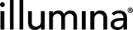Preconfigured Workflows Package v2.0.1 Installation and Configuration
The Illumina Preconfigured Workflows Package (PCWP) v2.0.1 supports the integration of BaseSpace Clarity LIMS with established lab protocols.
The integration provides preconfigured workflows that map to lab protocols and steps, and support Illumina library prep kits, reagent kits, and controls. This guide provides instructions for installing the Preconfigured Workflows Package, and describes the components installed in the default configuration. For information on the installed workflows, see the instrument integrations and protocols documentation.
This version is only compatible with Clarity LIMS v4.2, and v4.3. NGS 5.19 (or later) must be installed with PCWP v2.0.1.
The PCWP is distributed in the RPM package, BaseSpaceLIMS-Pre-configured-Workflows-Package. The RPM installs the following:
| • | LIMS configuration. The installer allows a choice of workflows to install, and only the choices compatible with the installed LIMS version are presented. |
| • | Database properties to configure the sequencing service. |
| • | Templates for sample sheet generation: |
| • | BCL2FASTQ_Samplesheet.csv |
| • | BCL2FASTQ_Reverse_Complement_Samplesheet.csv |
| • | NovaSeq_BCL2FASTQ_Samplesheet.csv |
| • | NovaSeq_BCL2FASTQ_Reverse_Complement_Samplesheet.csv |
| • | MiSeqSamplesheetv2.csv |
| • | Templates for sample placement: |
| • | 96 well plate_96 well plate.tsv |
| • | 1x8 Strip Tube_1x8 Strip Tube.tsv |
| • | Templates for calculation: |
| • | NovaSeq_Standard_Bulk_Pool1.csv |
| • | NovaSeq_Standard_Bulk_Pool2.csv |
| • | NovaSeq_Standard_Bulk_Pool3.csv |
| • | NovaSeq_Xp_Bulk_Pool.csv |
| • | NovaSeq_Xp_Bulk_Pool2.csv |
| • | NovaSeq_Xp_Working_Pool.csv |
| • | NovaSeq_Xp_Working_Pool2.csv |
| • | The configuration slices included in the PCWP are listed in the following section. Except for the Illumina_Instruments slices, all other configuration depends on the QC_Protocols base configuration slice. |
| • | Illumina_Instruments |
| • | MiSeq |
| • | NextSeq |
| • | NovaSeq |
| • | LibraryPrepValidation |
| • | QC_Protocols |
| • | base (the workflows depend on this configuration) |
| • | Tier_1_Workflows |
| • | Nextera DNA Flex for Blood Samples |
| • | Nextera DNA Flex for Large Complex Genomes |
| • | Nextera DNA Flex for Saliva Samples |
| • | Nextera DNA Flex for Small Genomes |
| • | Nextera Rapid Capture Custom Enrichment (NRCC) |
| • | Nextera XT DNA |
| • | TruSeq Methyl Capture EPIC |
| • | TruSeq RNA Access |
| • | TruSeq Stranded mRNA |
| • | TruSeq Stranded Total RNA |
| • | TruSeq Targeted RNA Expression (TREX) |
| • | TruSight Tumor 170 |
| • | Tier_2_Workflows |
| • | AgilentOneColor5 |
| • | AmpliSeqCancer |
| • | HaloplexTargetEnrichment |
| • | IonSmallRNA |
| • | IonWholeTranscriptome |
| • | KAPA |
| • | Nanopore |
| • | NanostringCounterGeneExpression5 |
| • | NimblegenExome |
| • | PacBio-ATailing |
| • | PacBio |
| • | Raindance |
| • | Roche480 |
| • | SequenomMassArray5 |
| • | SureSelectXT2 |
| • | SureSelectXT |
| • | TargetSeqLarge |
| • | TargetSeqSmall |
| • | ViiA7 |
| • | Tier_3_Workflows |
| • | Other |
Illumina Instruments
The Illumina_Instruments MiSeq®, NextSeq, and NovaSeq configuration slices require installation of the NGS Extensions Package, but do not require installation of the QC_Protocols base configuration slice.
When installing the MiSeq, NextSeq®, and NovaSeq configuration slices, installation of the LibraryPrepValidation configuration slice is optional. LibraryPrepValidation installs the Library Prep Validation v1.1.1 workflow, which contains a single-step protocol that models the library prep required to produce normalized libraries ready for the MiSeq Sequencing v2.0, NextSeq Sequencing v1.0, and NovaSeq 6000 v3.1 workflows.
For details on these workflows, see the related MiSeq/NextSeq/NovaSeq integration documentation.
QC_Protocols base
The following table lists the configuration installed with the QC_Protocols base slice. This configuration is required to support the preconfigured workflows.
|
Components |
Items installed |
||||||||||||||||||||||||||||||||||||||||||||||||||||||||||||||||||||||||||||||||||||||||||||||||||||||||||||||||||||||||||||||||||||||||||||||||||||||||||||||||||||||||||||||||||||
|
Workflows |
None |
||||||||||||||||||||||||||||||||||||||||||||||||||||||||||||||||||||||||||||||||||||||||||||||||||||||||||||||||||||||||||||||||||||||||||||||||||||||||||||||||||||||||||||||||||||
|
Protocols |
|
||||||||||||||||||||||||||||||||||||||||||||||||||||||||||||||||||||||||||||||||||||||||||||||||||||||||||||||||||||||||||||||||||||||||||||||||||||||||||||||||||||||||||||||||||||
|
Master steps |
|
||||||||||||||||||||||||||||||||||||||||||||||||||||||||||||||||||||||||||||||||||||||||||||||||||||||||||||||||||||||||||||||||||||||||||||||||||||||||||||||||||||||||||||||||||||
|
Container types |
|
||||||||||||||||||||||||||||||||||||||||||||||||||||||||||||||||||||||||||||||||||||||||||||||||||||||||||||||||||||||||||||||||||||||||||||||||||||||||||||||||||||||||||||||||||||
|
Label groups/Reagent categories |
|
||||||||||||||||||||||||||||||||||||||||||||||||||||||||||||||||||||||||||||||||||||||||||||||||||||||||||||||||||||||||||||||||||||||||||||||||||||||||||||||||||||||||||||||||||||
|
Reagent kits |
|
||||||||||||||||||||||||||||||||||||||||||||||||||||||||||||||||||||||||||||||||||||||||||||||||||||||||||||||||||||||||||||||||||||||||||||||||||||||||||||||||||||||||||||||||||||
|
Controls |
|
||||||||||||||||||||||||||||||||||||||||||||||||||||||||||||||||||||||||||||||||||||||||||||||||||||||||||||||||||||||||||||||||||||||||||||||||||||||||||||||||||||||||||||||||||||
|
Sample global fields/Submitted sample UDFs |
|
||||||||||||||||||||||||||||||||||||||||||||||||||||||||||||||||||||||||||||||||||||||||||||||||||||||||||||||||||||||||||||||||||||||||||||||||||||||||||||||||||||||||||||||||||||
|
Container UDFs |
|
||||||||||||||||||||||||||||||||||||||||||||||||||||||||||||||||||||||||||||||||||||||||||||||||||||||||||||||||||||||||||||||||||||||||||||||||||||||||||||||||||||||||||||||||||||
|
Project UDFs |
|
||||||||||||||||||||||||||||||||||||||||||||||||||||||||||||||||||||||||||||||||||||||||||||||||||||||||||||||||||||||||||||||||||||||||||||||||||||||||||||||||||||||||||||||||||||
|
Derived sample global fields/Analyte UDFs |
|
||||||||||||||||||||||||||||||||||||||||||||||||||||||||||||||||||||||||||||||||||||||||||||||||||||||||||||||||||||||||||||||||||||||||||||||||||||||||||||||||||||||||||||||||||||
|
ResultFile (Measurement) UDFs |
|
Tier 1 Workflows
The Tier_1_Workflows configuration slices require installation of the NGS Extensions Package and the QC_Protocols base configuration slice. The Tier_1_Workflows configuration slices install the following protocols:
| • | Nextera DNA Flex for Blood Samples v1.1.1 |
| • | Nextera DNA Flex for Large Complex Genomes v1.1.1 |
| • | Nextera DNA Flex for Saliva Samples v1.1.1 |
| • | Nextera DNA Flex for Small Genomes v1.1.1 |
| • | Nextera Rapid Capture Custom Enrichment (NRCC) v1.1.1 |
| • | Nextera XT DNA v1.1.1 |
| • | TruSeq Methyl Capture EPIC v1.1.1 |
| • | TruSeq RNA Access v1.1.1 |
| • | TruSeq Stranded mRNA v1.1.1 |
| • | TruSeq Stranded Total RNA v1.1.1 |
| • | TruSeq Targeted RNA Expression (TREX) v1.1.1 |
| • | TruSight Tumor 170 v1.1.1 |
For details on these workflows, see the articles in the Preconfigured Workflows Package documentation section.
Tier 2 Workflows
The Tier_2_Workflows configuration slices require installation of the NGS Extensions Package and the QC_Protocols base configuration slice. The Tier_2_Workflows configuration slices install the following protocols and steps:
| • | Agilent One Color 5.0 |
| • | Ion AmpliSeq Cancer Panel Sample Prep 5.0 |
| • | HaloPlex Target Enrichment 5.0 |
| • | Ion Small RNA Library Prep 5.0 |
| • | Ion Whole Transcriptome Library Prep 5.0 |
| • | KAPA LTP Library Prep 5.0 |
| • | Burn--in Genomic DNA Sequencing (Oxford Nanopore) 5.0 |
| • | Nanostring nCounter Gene Expression 5.0 |
| • | Nimblegen Exome SeqCapEZ v3 5.0 |
| • | Template Prep 250 bp (PacBio) 5.0 |
| • | Template Prep 2 Kb (PacBio) 5.0 |
| • | Raindance dPCR |
| • | Roche 480 qPCR |
| • | Sequenom MassARRAY 5.0 |
| • | SureSelect XT2 |
| • | SureSelect XT2 - PreCapture 5.0 |
| • | SureSelect XT2 - Hybridization 5.0 |
| • | SureSelect XT2 - PostCapture 5.0 |
| • | SureSelect XT |
| • | SureSelect XT DNA Prep 5.0 |
| • | SureSelect XT Target Enrichment 5.0 |
| • | Ion TargetSeq Sample Prep (Large Region) 5.0 |
| • | Ion TargetSeq Sample Prep (Small Region) 5.0 |
| • | ViiA 7 - Quantitation |
Tier 3 Workflows
The Tier_3_Workflows configuration slice requires installation of the NGS Extensions Package and the QC_Protocols base configuration slice. The Tier_3_Workflows configuration slice installs the following protocols (no workflows are installed):
| • | Initial Sample Preparation |
| • | Immunohistochemistry |
| • | Fluorescence in situ hybridization |
| • | Standard Banding Karyotyping 5.0 |
| • | Spectral Karyotyping 5.0 |
If this installation is a new BaseSpace Clarity LIMS installation, install the QC_Protocols base configuration before installing the preconfigured workflows. This base configuration is included in the standard installation process. See RPM installation section for more information.
After a workflow is selected, the installer validates the import of the workflow, and provides the Warning/Error details in STDOUT, allowing proceeding to the import (or cancellation).
Provided or Installed Automatically
The PCWP RPM provides instructions for where to find the bash script that launches the PCWP configuration installer, namely:
/opt/gls/clarity/config/pre-configured-workflows-installer.sh
The PCWP RPM automatically installs template files for the Template File Generator (TFG), only accessible after a configuration that uses them is installed. The template files are installed under:
/opt/gls/clarity/extensions/conf/driverfiletemplates
The PCWP RPM automatically installs pattern files for the Sample Placement Helper, used by some configuration slices installed with PCWP. The pattern files are installed under:
/opt/gls/clarity/extensions/conf/placementtemplates/96_to_96_stamp
/opt/gls/clarity/extensions/conf/placementtemplates/Strip_Tubes
To install the RPM:
| 1. | Log in as the root user on the server for the PCWP RPM installation |
| 2. | Use the yum command to install the RPM. Include the --enablerepo command-line argument to enable the repo. The Support team provides the repo file and appropriate name. |
yum install BaseSpaceLIMS-Pre-configured-Workflows-Package --enablerepo=<< repo name info from support >>
| 3. | Type y to proceed with the RPM installation and install the package. |
| 4. | If the NGS Extensions Package is not already installed, or if a version earlier than v5.19 is installed, install/upgrade the NGS Extensions Package to v5.19 or later. |
For PCWP installer commands, parameters, and options, see the following sections.
Parameters
The PCWP configuration installer tool must be run as the glsjboss user. The following commands are available:
|
Parameter |
Description |
Example |
|
--operation, -o |
Run mode for the installer: [help, list, install] |
bash /opt/gls/clarity/config/pre-configured-workflows-installer.sh -o list |
|
--headless, -h |
Run the installer in headless mode (for the install operation only). |
bash /opt/gls/clarity/config/pre-configured-workflows-installer.sh --headless -o install QC_Protocols.base |
|
--log, -l |
Log file destination. Default value is workflows-installer.log |
bash /opt/gls/clarity/config/pre-configured-workflows-installer.sh -l workflows-installer.log |
PCWP List Operation
When run with the list operation, the PCWP installer lists all options for configuration install.
To use the list operation as the glsjboss user, run the following command to view the complete list of PCWP workflows:
/opt/gls/clarity/config/pre-configured-workflows-installer.sh -o list
The package Id is the value provided to the tool when running in install mode. See the following section for details.
PCWP Install Operation
Use the install operation to install configuration slices.
To install a specific configuration slice, run the following command. Specify both the name of the parent item and the name of the configuration slice, separated by a period:
/opt/gls/clarity/config/pre-configured-workflows-installer.sh -o install <Parent_Item_name>.<slice_name>
For example, to install the QC_Protocols base slice:
opt/gls/clarity/config/pre-configured-workflows-installer.sh -o install QC_Protocols.base
Using the All Option
There is a special option, all, which is available in two scenarios:
| • | At the top level to install every configuration package from the PCWP. |
| • | At the parent item level, for all parent items that contain multiple configuration slices, for example, Tier_1_Workflows. |
To install all package components, run the following command to install the QC_Protocols base slice first:
bash /opt/gls/clarity/config/pre-configured-workflows-installer.sh -o install all
To install all workflows from a specific parent item, run the following command:
bash /opt/gls/clarity/config/pre-configured-workflows-installer.sh -o install Parent_Item_name.slice_name
For example, to install all Tier 1 workflows:
bash /opt/gls/clarity/config/pre-configured-workflows-installer.sh -o install Tier_1_Workflows.all
Because QC_Protocols and Tier_3_Workflows contain only one configuration slice, the all option is not available for these items. Specifying the all option in the command results in an error.
Using Headless Mode
Headless mode allows the install operation to complete without prompting for any input, and is most useful when automating an installation. The installation process runs through the validation phase before importing the configuration. However if a conflict is found, the package in conflict is automatically skipped.
Installation Validation
The installer validates the import of the configuration. If any conflicts are detected during validation, a warning message opens with the following options:
| • | f / Import anyway: This option runs the config slicer tool import command for the slice and allows the tool to handle conflicts as it normally would. It does not run config slicer in importAndOverwrite mode. |
| • | s / Skip this workflow: Does not import the slice for which conflicts were found, but continues the import of other slices selected. |
| • | a / Abort: Aborts all import operations. The conflicts found during validation are captured in the log files and can be reviewed. |
After installation completes, a record is stored in the database installhistory for reference.
To view the install history record, use the following command:
java -jar /opt/gls/clarity/tools/propertytool/omxprops-ConfigTool.jar getInstallHistory
Certain upgrade scenarios, or attempts to resolve conflicts, can incorrectly cause a configuration slice to be installed more than one time. This error causes multiple entries.
The PCWP version is tracked, providing a breadcrumb to determine which version of a configuration slice was installed.
Logging
Up to 3 log files are captured when a configuration package is installed:
| • | workflows-installer.log |
| • | configslicer.log |
| • | omxprops.log |
The log files are generated in the present working directory. Create and then change to the desired directory where the files are generated.
workflows-installer.log
The name and location of this log file cannot be determined using the command line options. The log file captures the output of the PCWP installer tool.
configslicer.log & omxprops.log
These files are raw output from their respective tools. Some workflow selections in the PCWP include both a configuration slice and database properties for import.