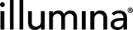Illumina Instrument Sample Sheets (NGS v5.17 & later)
Compatibility:
| • | BaseSpace Clarity LIMS v4.2 & later, with NGS Extensions v5.17 and later |
| • | BaseSpace Clarity LIMS v5.1 & later, with NGS Extensions v5.17 and later |
Use the Template File Generator tool to generate custom sample sheets for upload to Illumina instruments.
The driver_file_generator script is invoked in an automation command line, typically configured on the step prior to the instrument run. By default, the automation is triggered by a button on the Record Details screen.
For details on the parameters used by the script, template file contents, and how to create custom template files, see the Template File Generator documentation in the Clarity LIMS Lab Instrument Toolkit section.
MiSeq Control Software and bcl2fastq2-compatible sample sheet template files are available from the Clarity LIMS Support team.
This section summarizes the default configuration for MiSeq sample sheet generation.
|
Automation name |
Enabled on master step |
Triggered by |
|
Generate MiSeq SampleSheet |
Denature and Dilute (MiSeq v1.0) |
Manual button on Record Details screen |
bash -l -c "/opt/gls/clarity/bin/java -jar /opt/gls/clarity/extensions/ngs-common/v5/EPP/DriverFileGenerator.jar -i {processURI:v2} -u {username} -p {password} \
script:driver_file_generator \
-t /opt/gls/clarity/extensions/conf/driverfiletemplates/MiSeqSamplesheet.csv \
-o {compoundOutputFileLuid1}.csv \
-q true \
-destLIMSID {compoundOutputFileLuid1} \
-l {compoundOutputFileLuid2}"
By default, the automation is triggered by a manual button on the Record Details screen.
This section summarizes the default configuration for bcl2fastq2 sample sheet generation.
Two bcl2fastq2 software-compatible template files are available from the the Clarity LIMS Support team.
If you would like reverse complement sequences to be included in your sample sheet, use the BCL2FASTQ_Reverse_Complement_Samplesheet.csv template.
The bcl2fastq2 sample sheet may be used with multiple instruments. The default configuration for the Illumina NextSeq integration is shown below. For information on Illumina instrument <--> bcl2fastq version compatibility, see the Illumina Supported Software Matrix.
|
Automation name |
Configured on master step |
Triggered by |
|
Generate bcl2fastq2 NextSeq Samplesheet |
Denature and Dilute NextSeq 5500/550 v1.0) |
Manual button on Record Details screen |
bash -l -c "/opt/gls/clarity/bin/java -jar /opt/gls/clarity/extensions/ngs-common/v5/EPP/DriverFileGenerator.jar -i {processURI:v2} -u {username} -p {password} \
script:driver_file_generator \
-t /opt/gls/clarity/extensions/conf/driverfiletemplates/{udf:Samplesheet Template} \
-o {compoundOutputFileLuid1}.csv \
-q true \
-destLIMSID {compoundOutputFileLuid1} \
-l {compoundOutputFileLuid2}"
By default, the automation is triggered by a manual button on the Record Details screen.
To generate a custom sample sheet, complete the following steps:
| 1. | Obtain the desired template file from the Support team. |
| 2. | Customize the template file as required. (See Template File Generator documentation in the Clarity LIMS Lab Instrument Toolkit section.) |
| 3. | Upload the customized template file to the appropriate step automation. A token for the template file is automatically added to the Tokens list. |
| 4. | In the automation command line, provide the file token as the -t (-templatePath) parameter value: |
bash -l -c "/opt/gls/clarity/bin/java -jar /opt/gls/clarity/extensions/ngs-common/v5/EPP/DriverFileGenerator.jar -i {processURI:v2} -u {username} -p {password} \
script:driver_file_generator \
-t {file:myTemplate.csv} \
-o {compoundOutputFileLuid1}.csv \
-q true \
-destLIMSID {compoundOutputFileLuid1} \
-l {compoundOutputFileLuid2}"
At run time, the token is replaced with the absolute path of the template file.
| 1. | Obtain the desired template file from the Support team. |
| 2. | Customize the template file as required. (See Template File Generator documentation in the Clarity LIMS Lab Instrument Toolkit section.) |
| 3. | Upload the customized template file to the customextensions directory: |
/opt/gls/clarity/customextensions
| 4. | In the Operations Interface, on the process type External Programs tab, modify the command line so that the -t (-templatePath) parameter points to your customized template. For example: |
bash -l -c "/opt/gls/clarity/bin/java -jar /opt/gls/clarity/extensions/ngs-common/v5/EPP/DriverFileGenerator.jar -i {processURI:v2} -u {username} -p {password} \
script:driver_file_generator \
-t /opt/gls/clarity/customextensions/myTemplate.csv \
-o {compoundOutputFileLuid1}.csv \
-q true \
-destLIMSID {compoundOutputFileLuid1} \
-l {compoundOutputFileLuid2}"