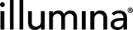Lab Instrument Toolkit
Lab Instrument Toolkit provides a number of scripts that can be used for custom configuration.
| • | The driver_file_generator script (Template File Generator) is a file-generation solution that produces custom template files without requiring scripting or development knowledge or resources. |
| • | The addBlankLines script allows for the creation of files that require a line entry for every well in a container, including those wells that are empty. |
| • | The convertToExcel script converts separated-value files (eg. CSV) to Microsoft Excel XLS or XLSX spreadsheet format. |
| • | The parseCSV script allows for the data for each well to be parsed into fields on either derived samples or measurement records that map directly to the derived samples being measured. |
| • | The parseXmlBySampleName script matches data in a result file to samples in the LIMS, using the measurement record LIMSID. |
| • | The PlacementHelper script automates sample placement according to a transfer file produced by a robot. The script covers a one-to-one, many-to-one (pooling), or one-to-many (replicates) mapping of samples for placement. |