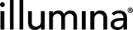Sample Input Sheet Generator EPP
Compatibility—NGS v5.16 and earlier
New in NGS 5.4—quickAttach and destLIMSID parameters
Once you have defined a sample input sheet template, you must link it to a generic sample input sheet file generation EPP call. The EPP string can then be attached to your desired process.
The following table defines the parameters used by the driver_file_generator script:
|
-i {processURI} |
LIMS process URI (Required) |
|
-u {username} |
LIMS username (Required) |
|
-p {password} |
LIMS password (Required) |
|
-t {templatePath} |
Template file path (Required) |
|
-o {outputPath} |
Output sample input sheet file path (Required) |
|
-l {logFileName} |
Log file name (Required) |
|
-q {quickAttach} |
Boolean value. Provide as 'true' to attach the file on script completion. To attach otherwise, name the file starting with the placeholder LIMSID. Default is false. (Optional) (NGS 5.4) |
|
-destLIMSID {destLIMSID} |
LIMSID of the output to attach the sample input sheet file to - use with quickAttach (Optional) (NGS 5.4) |
When using quickAttach, the destination LIMSID parameter must also be provided. The script will log an error and stop execution otherwise. If the destination LIMSID is provided without using quickAttach, it will be ignored. The filename for this Output file can be defined in the Sample Input Sheet Generator.
groovy driver_file_generator.groovy -i {processURI} -u {username} -p {password} -t {templatePath} -o {outputPath} -l {logFileName}
java -jar DriverFileGenerator-1.0.3-jar-with-dependencies.jar driver_file_generator -i {processURI} -u {username} -p {password} -t {templatePath} -o {outputPath} -l {logFileName}
java -cp $ABSOLUTE_PATH/DriverFileGenerator.jar driver_file_generator -i {processURI} -u {username} -p {password} -t {template file path} -o {compoundOutputFile0}.csv -l {compoundOutputFile1}.html
LIMS v3.5 or earlier:
bash -c "/usr/bin/java -cp /opt/gls/clarity/extensions/ngs-common/v5/EPP/DriverFileGenerator.jar driver_file_generator -i {processURI:v2:http} -u {username} -p {password} -t /opt/gls/clarity/customextensions/Robot.csv -o {compoundOutputFileLuid0}.csv -l {compoundOutputFileLuid2}"
LIMS v4.0 or later:
bash -c "/opt/gls/clarity/bin/java -cp /opt/gls/clarity/extensions/ngs-common/v5/EPP/DriverFileGenerator.jar driver_file_generator -i {processURI:v2:http} -u {username} -p {password} -t /opt/gls/clarity/customextensions/Robot.csv -o {compoundOutputFileLuid0}.csv -l {compoundOutputFileLuid2}"
The following sample input sheet is created by the template example provided above.
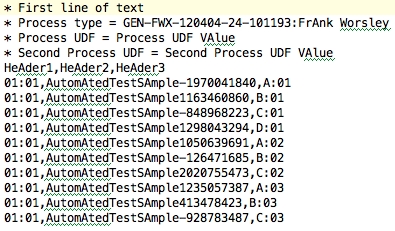
UDT and UDF names must not contain periods.
bash -c "/opt/gls/clarity/bin/java -cp /opt/gls/clarity/extensions/ngs-common/v5/EPP/DriverFileGenerator.jar driver_file_generator -i {processURI:v2:http} -u {username} -p {password} -t /opt/gls/clarity/customextensions/Robot.csv -q true -o {compoundOutputFileLuid0} -l {compoundOutputFileLuid2}"
This attaches the file created by the generator to the placeholder for {compoundOutputFileLuid0}, with a name defined by the setting "OUTPUT.FILE.NAME" in the template file.