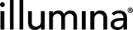Template File Contents
This article describes the metadata, tokens, and special characters that you can include in your custom template files for use with the Template File Generator.
The following table lists and describes the metadata elements that you can include in your template files.
| • | Unless otherwise specified, metadata elements are optional. In some cases, a metadata element must be used in conjunction with another element. For example, ILLEGAL.CHARACTERS must be used with ILLEGAL.CHARACTER.REPLACEMENTS. |
| • | Unless otherwise specified, metadata elements can appear multiple times in the template. However, if they are paired with values, only the first occurrence is used. The other lines are silently ignored. |
| • | Unless otherwise specified, if a metadata element requires a single value, any additional values are ignored when the file is generated. For example, suppose you include the OUTPUT.TARGET.DIR <path> metadata in your template file and provide more than one value for <path>. The script will process only the first (valid) path value and will ignore all other values. |
| • | Unless "metadata syntax must match exactly" is specified, metadata elements are detected and used even if there is text appended before or after them. For example the following expressions are equivalent: |
LIST.SEPARATOR, COMMA
This-expression-is-equivalent-LIST.SEPARATOR-to-the-one-above, COMMA
For more information on metadata and how to use metadata elements in your template files, see the Creating Template Files article > Metadata section.
|
Metadata Element |
Description |
|||||||||||||||||||||
|
CONTROL.SAMPLE.DEFAULT.PROJECT.NAME, <project name> |
Defines a project name for control samples. The value specified is used to determine the SAMPLE.PROJECT.NAME and SAMPLE.PROJECT.NAME.ALL token values.
|
|||||||||||||||||||||
|
Examples: CONTROL.SAMPLE.DEFAULT.PROJECT.NAME, My Control Sample Project See also Creating Template Files article > Examples section > Defining a project name for control samples |
||||||||||||||||||||||
|
EXCLUDE.CONTROL.TYPES, <control-type name>, <control-type name>, ... |
Excludes control inputs that have a control-type uri matching an entry from the exclusion list.
|
|||||||||||||||||||||
|
Examples: EXCLUDE.CONTROL.TYPES, PhiX v3, EXCLUDE.CONTROL.TYPES, PhiX v3, Endogenous Positive Control |
||||||||||||||||||||||
|
EXCLUDE.CONTROL.TYPES.ALL |
Excludes all control types. Takes precedence over EXCLUDE.CONTROL.TYPES
|
|||||||||||||||||||||
|
EXCLUDE.INPUT.ANALYTES |
Excludes inputs of type Analyte (derived sample) from the generated file. If used without the INCLUDE.INPUT.RESULTFILES element, the generated files will be empty. File generation finishes with a warning message and a warning is logged in the log file. |
|||||||||||||||||||||
|
EXCLUDE.OUTPUT.ANALYTES |
Excludes outputs of type Analyte (derived sample) from the generated file. The generated file(s) will be empty if:
|
|||||||||||||||||||||
|
GROUP.FILES.BY.<grouping>, <zip file name> The following groupings are supported:
|
Creates a file for each instance of the specified grouping, i.e., one file per input or per output container. The script gathers all files together into one zip file so only one file placeholder is needed. The metadata may be followed by the name of the zip file that will contain the grouped files. Otherwise, the value set by the -destLIMSID script parameter is used for the file name. The following scenarios will abort file generation:
|
|||||||||||||||||||||
|
Examples: GROUP.FILES.BY.INPUT.CONTAINERS, MyInputContainerFile GROUP.FILES.BY.OUTPUT.CONTAINERs, MyOutputContainerFile See also Creating Template Files article > Examples section > Generating multiple files. |
||||||||||||||||||||||
|
HIDE, <token>, <token>, ... IF <case> The following case is supported:
|
Removes lines from the HEADER_BLOCK section and columns from the HEADER and DATA sections when a <token> matches the <case>.
|
|||||||||||||||||||||
|
ILLEGAL.CHARACTERS, <character>, <character>, ... ILLEGAL.CHARACTER.REPLACEMENTS, <replacement>, <replacement>, ... <character> supports Special Character Mapping |
Specifies characters that must not appear in the generated file, and replaces them.
|
|||||||||||||||||||||
|
Examples: ILLEGAL.CHARACTERS,PERIOD ILLEGAL.CHARACTER.REPLACEMENTS,_ |
ILLEGAL.CHARACTERS,TAB,PERIOD,#,<,> ILLEGAL.CHARACTER.REPLACEMENTS, _,_,_,"," |
|||||||||||||||||||||
|
INCLUDE.INPUT.RESULTFILES |
Includes inputs of type ResultFile in the generated file. (By default these are excluded.) Note:
|
|||||||||||||||||||||
|
INCLUDE.OUTPUT.RESULTFILES |
Includes outputs of type ResultFile in the generated file. (By default these are excluded.) |
|||||||||||||||||||||
|
LIST.SEPARATOR, <separator> <separator> supports Special Character Mapping |
Specifies character(s) used to separate elements for tokens that return lists (e.g., SAMPLE.PROJECT.NAME.ALL).
|
|||||||||||||||||||||
|
Example: LIST.SEPARATOR,"; " |
||||||||||||||||||||||
|
Specifies the name for the generated file(s).
|
||||||||||||||||||||||
|
Examples: OUTPUT.FILE.NAME,NewTemplateFileName.csv You can include 'grouping' tokens in the file name, which allows you to create unique file names when generating multiple files. For details and a list of supported tokens, see Creating Template Files article > Examples section > Using token values in file names. |
||||||||||||||||||||||
|
OUTPUT.FILE.NAME.ILLEGAL.CHARACTER.REPLACEMENT, <replacement> |
Specifies the character(s) to use when replacing illegal characters in file names.
|
|||||||||||||||||||||
|
<separator> supports Special Character Mapping |
Specifies the character(s) used to separate columns in the output.
|
|||||||||||||||||||||
|
Example: OUTPUT.SEPARATOR,TAB |
||||||||||||||||||||||
|
OUTPUT.TARGET.DIR, <path> |
Specifies the name for the generated file(s).
|
|||||||||||||||||||||
|
Example: OUTPUT.TARGET.DIR,/Users/LabTech/TemplateFiles/ See also Creating Template Files article > Examples section > Using token values in file names. |
||||||||||||||||||||||
|
PROCESS.POOLED.ARTIFACTS |
Includes pools in the generated file as if they were regular input artifacts.
|
|||||||||||||||||||||
|
SCRIPT.VERSION, <major>.<minor>.<patch> |
Provides the version of the compatible DriverFileGenerator.jar file.
|
|||||||||||||||||||||
|
Example: SCRIPT.VERSION,1.0.2 |
||||||||||||||||||||||
|
Sorts the <DATA> rows based on the ${token} specified.
|
||||||||||||||||||||||
|
Example: SORT.BY.${INPUT.CONTAINER.ROW}${INPUT.CONTAINER.COLUMN} See C reating Custom Template Files article > Sorting logic section. |
||||||||||||||||||||||
|
Sorts the <DATA> rows based on container column placement.
|
||||||||||||||||||||||
|
Example: See C reating Custom Template Files article > Sorting logic section. |
||||||||||||||||||||||
A token is a placeholder variable that is replaced with unique data at run time. You can include tokens in automation command lines, in scripts, and in template files.
For example, suppose you include the INPUT.CONTAINER.NAME token in a template file generated by a step. At run time, this token is replaced with the name of the container that was input to the step.
All tokens included in a template file must appear in the following form: ${TOKEN}, for example - ${INPUT.CONTAINER.NAME}.
For steps with ResultFile inputs or outputs, refer to the following entries in the Metadata table:
| • | INCLUDE.INPUT.RESULTFILES |
| • | INCLUDE.OUTPUT.RESULTFILES |
|
Token |
Description |
||||||
|
INPUT.LIMSID OUTPUT.LIMSID |
The LIMS ID of a given input / output |
||||||
|
INPUT.NAME OUTPUT.NAME |
The name of a given input / output |
||||||
|
INPUT.CONTAINER.COLUMN OUTPUT.CONTAINER.COLUMN |
The column part of the placement of a given input / output in its container |
||||||
|
INPUT.CONTAINER.LIMSID OUTPUT.CONTAINER.LIMSID |
The LIMS ID of the container of a given input / output Also supported in:
|
||||||
|
INPUT.CONTAINER.NAME OUTPUT.CONTAINER.NAME |
The name of the container of a given input / output Also supported in:
|
||||||
|
INPUT.CONTAINER.PLACEMENT OUTPUT.CONTAINER.PLACEMENT |
The placement of a given input / output in its container. Format defined in the <PLACEMENT> segment |
||||||
|
INPUT.CONTAINER.ROW OUTPUT.CONTAINER.ROW |
The row part of the placement of a given input / output in its container |
||||||
|
INPUT.CONTAINER.TYPE OUTPUT.CONTAINER.TYPE |
The type of container holding a given input / output Also supported in:
|
||||||
|
INPUT.CONTAINER.UDF.<udf name> OUTPUT.CONTAINER.UDF.<udf name> |
Get the value of a UDF on the container of a given input / output |
||||||
|
INPUT.REAGENT.CATEGORY OUTPUT.REAGENT.CATEGORY |
List of categories of reagent on a given input / output |
||||||
|
INPUT.REAGENT.NAME OUTPUT.REAGENT.NAME |
List of reagents on an input / output |
||||||
|
INPUT.REAGENT.SEQUENCE OUTPUT.REAGENT.SEQUENCE |
List the sequence of each category of reagent on a given input / output |
||||||
|
INPUT.UDF.<udf name> OUTPUT.UDF.<udf name> |
Get the value of a UDF on a given input / output |
||||||
|
INPUT.POOL.NAME |
If the current input is a pool, provides its name. Empty if the input is not a pool |
||||||
|
INPUT.POOL.PLACEMENT |
If the current input is a pool, provides its placement (not affected by the <PLACEMENT> section) Empty if the input is not a pool |
||||||
|
INPUT.POOL.UDF.<udf name> |
If the current input is a pool, provides one of its UDFs Empty if the input is not a pool. |
|
Token |
Description |
||||||
|
PROCESS.LIMSID |
The LIMS ID of the current process Also supported in:
|
||||||
|
PROCESS.NAME |
The name of the current process |
||||||
|
PROCESS.UDF.<udf name> |
Get the value of a process UDF (on the current step) Also supported in:
|
||||||
|
PROCESS.TECHNICIANSee Upgrade note in Creating Template Files article. |
The first and last name of the technician running the current process Also supported in:
|
|
Token |
Description |
||||||
|
SAMPLE.LIMSID |
List of all submitted sample LIMS IDs of a given artifact |
||||||
|
SAMPLE.NAME |
List of all submitted sample names of a given artifact |
||||||
|
SAMPLE.UDF.<udf name> |
Get the value of a UDF for the project containing the submitted samples of a given artifact |
||||||
|
SAMPLE.UDT.<udt name>.<udf name> |
Get the value of a UDT UDF on the submitted samples of a given artifact |
||||||
|
SAMPLE.PROJECT.CONTACT |
List of the project contacts for all submitted samples of a given artifact |
||||||
|
SAMPLE.PROJECT.CONTACT.ALL |
List of the project contacts for the submitted samples of all artifacts Prints all unique project contact names in a line (first name followed by last name) separated by LIST.SEPARATOR Also supported in:
|
||||||
|
SAMPLE.PROJECT.LIMSID |
List of the project LIMS IDs for all submitted samples of a given artifact |
||||||
|
SAMPLE.PROJECT.NAME . |
List of projects for all submitted samples of a given artifact (uses CONTROL.SAMPLE.DEFAULT.PROJECT.NAME) |
||||||
|
SAMPLE.PROJECT.NAME.ALL |
List of projects for the submitted samples of all artifacts (uses CONTROL.SAMPLE.DEFAULT.PROJECT.NAME) Prints all unique project names in a line, separated by LIST.SEPARATOR Also supported in:
|
||||||
|
SAMPLE.PROJECT.UDF.<udf name> |
Get the value of a UDF for the project containing the submitted samples of a given artifact. Example: ${SAMPLE.PROJECT.UDF.My Project Level Field} |
|
Token |
Description |
|
DATE |
Current date (i.e., when the script is run). The default format uses the host's locale setting. |
|
INDEX |
Row number of the data row (in <DATA> segment), starting from 1 |
CSV and template file generation special characters have substitution symbols within templates.
|
Substitution Symbol |
Character Represented |
|
ASTERISK |
* |
|
BACKSLASH |
\ |
|
CARET |
^ |
|
CLOSING_BRACE |
} |
|
CLOSING_BRACKET |
] |
|
CLOSING_PARENTHESIS |
) |
|
COMMA |
, |
|
DOLLAR_SIGN |
$ |
|
DOUBLE_QUOTE |
" |
|
OPENING_BRACE |
{ |
|
OPENING_BRACKET |
[ |
|
OPENING_PARENTHESIS |
( |
|
PERIOD |
. |
|
PIPE |
| |
|
PLUS_SIGN |
+ |
|
QUESTION_MARK |
? |
|
SINGLE_QUOTE |
' |
|
TAB |
tab |