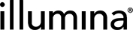Configuration Files
You can store command line options in a configuration file. The location of the default configuration file is /opt/edico/config/dragen-user-defaults.cfg. To specify a different file, use the --config-file (-c) option. The configuration file used for a given run supplies the default settings for that run. You can override any of the default settings using command line options.
DRAGEN recommends using the dragen-user-defaults.cfg as a template to create default settings for different use cases. Create your configuration file as follows.
| 1. | Create a copy of dragen-user-defaults.cfg, and then rename the copy. |
| 2. | Modify the new configuration file according to your use case. |
Make sure to modify your copy of dragen-user-defaults.cfg, not the original file.
DRAGEN recommends only adding options that do not change per run. Use the command line to specify options that vary per run.