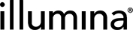How to Determine if the System is Hanging
The DRAGEN system has a watchdog to monitor the system for hangs. If a run seems to be taking longer than it should, the watchdog may not be detecting the hang. Here are some things to try:
| • | Run the top command to find the active DRAGEN process. If your run is healthy, you should expect to see it consuming over 100% of the CPU. If it is consuming 100% or less, then your system may be hanging. |
| • | Run the du -s command in the directory of the output BAM/SAM file. During a normal run, this directory should be growing with either intermediate output data (when sort is enabled) or BAM/SAM data. |