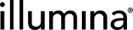Load the Reference Genome
After the binary reference is loaded into memory on the DRAGEN board, it can be used for processing any number of input data sets. You do not need to reload the reference unless you restart the system, or need to use a different reference hash table.
The reference is loaded automatically the first time you process data with it. You can manually load the reference genome onto the board by using the following shell script or command. The reference directory in this example is /staging/human/reference/hg19/hg19.fa.k_21.f_16.m_149.
/opt/edico/examples/load_reference.sh
OR
dragen -l \
-r /staging/human/reference/hg19/hg19.fa.k_21.f_16.m_149
This command loads the binary reference genome into memory on the DRAGEN board, where it is used for processing any number of input data sets. You do not need to reload the reference genome unless you restart the system or need to switch to a different reference genome. It can take up to a minute to load a reference genome.
DRAGEN checks whether the specified reference genome is already resident on the board. If it is, then the upload of the reference genome is automatically skipped. You can force reloading of the same reference genome using the force-load-reference (-l) command line option.
The command to load the reference genome prints the software and hardware versions to standard output. For example:
DRAGEN Host Software Version 01.001.035.01.00.30.6682 and
Bio-IT Processor Version 0x1001036
After the reference genome has been loaded, the following message is printed to standard output:
DRAGEN finished normally