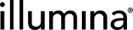DRAGEN ORA Compression and Decompression
You can use DRAGEN ORA Compression to compress FASTQ files. *.ora compression replaces *.gz compression. DRAGEN ORA supports all FASTQ files generated by Illumina sequencing systems. When using the ORA format, the md5 checksum of the FASTQ content is preserved after a compression and decompression cycle to ensure a lossless compression.
DRAGEN ORA compression requires a separate license. Decompression and ingestion of fastq.ora files into the DRAGEN map/align does not require a license. If your DRAGEN server is connected to a network, you can use ORA compression after installing DRAGEN v3.8 or later. If your DRAGEN server is offline, contactIllumina Customer Service.
For human data generated by the NovaSeq 6000, NextSeq 1000, or NextSeq 2000 sequencing systems, the compression ratio is expected to be 4–6x compared to the *.fastq.gz. The compressed file uses the *.fastq.ora extension.
You can compress *.fastq files or *.fastq.gz files into *.fastq.ora, and decompress *.fastq.ora into *.fastq.gz. You can compress a single input file or a list of files. A list of files can be specified on the command line, or from a *.fastq-list.csv generated by the BCL Convert App or DRAGEN BCL conversion.
The following example command contains the required DRAGEN ORA compression options.
dragen --enable-map-align false --ora-input <FILE> --enable-ora true --ora-reference <...> --output-directory <...>
The following example command contains the required ORA decompression options.
dragen --enable-map-align false --ora-input <FILE> --enable-ora true --ora-decompress true --ora-reference <...> --output-directory <...>
The following are the command line options for running DRAGEN ORA compression and decompression.
|
Option |
Required |
Description |
|---|---|---|
|
--enable-map-align |
Yes |
Set to false. |
|
--enable-ora |
Yes |
Set to true to enable FASTQ file compression and decompression. Decompression must be enabled using the --ora-decompress option. |
|
--ora-reference |
Yes |
Path to the directory that contains the compression reference and index file. |
|
--ora-input |
Yes |
The input files for compression or decompression. |
|
--ora-decompress |
No |
Set to true to enable decompress mode. The default value is false. |
|
--force |
No |
Compress to output directory even if the compressed file already exists. The existing compressed file is overwritten. |
|
--ora-threads-per-file <#>- |
No |
Manually control the number of CPU threads for compressing each FASTQ input file. The default value is 8. |
|
--ora-parallel-files <#> |
No |
Manually control the number of input FASTQ files processed in parallel. The default value is 4. |
Use the --output-directory option to specify the directory to store output compressed/decompressed files.
Instead of using --ora-input for compression, you can also use a fastq-list.csv generated by the BCL Convert App or DRAGEN BCL conversion.
| • | To compress all files in the fastq-list, use --fastq-list <fastq_list csv> --fastq-list-all-samples true. |
| • | To compress only files for a specific sample, use --fastq-list <fatsq_list csv> --fastq-list-sample-id. |
To compress or decompress ORA files, you must provide an ORA reference file and specify an ORA reference directory. You can download ORA reference files from the DRAGEN Bio-IT Platform Support Site page.
To specify an ORA reference directory, do as follows.
| 1. | Download the lenadata-1.tar.gz from the DRAGEN Bio-IT Platform Support Site. |
| 2. | Move the file to the location you would like to contain the reference directory in, and then enter the following to extract the contents. |
tar -xzvf lenadata-1.tar.gz
| 3. | Set the --ora-reference command line option to the extracted /lenadata folder path. |
DRAGEN ORA compression and decompression does not use FPGA acceleration. When using on-site systems, you can launch DRAGEN ORA compression/decompression in parallel to other processes that use FPGA. Execution of DRAGEN ORA compression or decompression, in parallel with DRAGEN analysis, is not supported on the cloud.