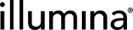Self Normalization
The DRAGEN CNV pipeline provides the self normalization mode that does not require a reference sample or a panel of normals. Enable this mode by setting --cnv-enable-self-normalization to true. This operating mode bypasses the need to run two stages and can save time. It uses the statistics within the case sample itself to determine the baseline from which to make a call.
Because self normalization uses the statistics within the case sample, this mode is not recommended for WES or targeted sequencing analysis due to the potential for insufficient data.
The self normalization mode is the recommended approach for whole-genome sequencing single sample processing. The pipeline continues through to the segmentation and calling stage, producing the final called events.
dragen \
-r <HASHTABLE> \
--bam-input <BAM> \
--output-directory <OUTPUT> \
--output-file-prefix <SAMPLE> \
--enable-map-align false \
--enable-cnv true \
--cnv-enable-self-normalization true
If you are running from a FASTQ sample, then the default mode of operation is self normalization.
When operating in self normalization mode, the --cnv-interval-width option that is used during the target counts stage becomes the effective interval width based on the number of unique k-mer positions. You typically do not have to modify this option.
Self normalization auto-generates the target intervals for use during analysis based on the reference genome and only works for standard human references. Non-standard human references require a BED file to process and the Panel of Normals approach.