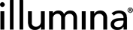Introduction
The TruSight Software Suite APIs provide the capability to manage and access your tests, cases, reports, and audit logs via RESTful APIs. All API requests require API key-based authentication to access protected resources.
You must be assigned the API Access or Lab Director role in the TruSight Software Suite Workgroup Administration Console to perform API requests. A workgroup administrator has the ability to change the user access type. See TruSight Software Suite Online Help for instructions.
The following are the currently available functions and APIs:
| • | Tests—Retrieve information on all defined tests. |
| • | Cases —Manage and retrieve cases. |
| • | Clients—Manage and retrieve clients (physicians) and associated recipients. |
| • | Audit Log—Search all audit logs. |
All API operations require a key for authentication.
| 1. | Sign into the TruSight Sof tware Suite user interface as a Lab Director. |
| 2. | Select Manage API Keys from the Account drop-down list. |
| 3. | Select Generate. |
| 4. | Enter a name for the API key. |
| 5. | To generate a global API key, select All workgroups and roles. |
You can edit the generated key to change this selection.
| 6. | Select Generate. |
| 7. | From the API Key Generated dialog, select an option. |
| • | Show—Reveals the API key. |
| • | Download API Key—Downloads the API key in TXT file format. |
You will not be able to view the API key again after closing this dialog. The API key cannot be recovered, but you can regenerate the key or create new API keys at any time.
| 8. | Select Close after you have stored the API key. |
The API key is added to the Manage API keys list.
| 9. | Perform any of the following actions in the Manage API Keys list. |
| • | Select Regenerate to generate a new API key with the existing API key name. |
| • | Select the Edit icon to edit the API key name or change the workgroups and roles selection. |
| • | Select the Delete icon to permanently delete the API key. |
When performing API calls, you will need to replace the <instance> in the source URL with the instance for your region.
|
Region |
Instance |
|---|---|
|
United States |
trusight.illumina.com |
|
London |
euw2.trusight.illumina.com |
|
Canada |
cac1.trusight.illumina.com |
|
Australia |
aps2.trusight.illumina.com |
|
EU |
euc1.trusight.illumina.com |