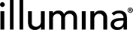Manage Workgroups
A workgroup consists of users and administrators who share data, storage, and other resources.
Workgroup administrators can create workgroups, manage settings, add or remove users, and specify user access type for associated applications. Workgroup management is performed in the Illumina Admin Console, which can be accessed from the product selection page. Depending on the application, the Illumina Admin Console can be accessed from the account name drop-down.
A workgroup is accessible to users and administrators who have been granted access to the application. For more information, see Change User Access.
 Create Workgroups and Assign Administrators
Create Workgroups and Assign Administrators
The workgroup owner can assign administrators to manage workgroup access. Workgroup ownership cannot be changed or transferred.
|
1.
|
Open the Admin Console. |
|
2.
|
From the Dashboard, select New. |
|
3.
|
In the Create Workgroup dialog box, enter the workgroup information. |
|
a.
|
Enter a unique workgroup name in the Name field. |
|
b.
|
Enter a description of the workgroup in the Description field. |
|
c.
|
Enter the email for the person you want to be the owner and primary workgroup administrator in the Administrator E‑mail field. |
|
d.
|
[Optional] To create a collaborative workgroup that includes users outside your Enterprise domain (for example, a core lab), select the Enable collaborators outside of this domain checkbox. |
 Access a Workgroup
Access a Workgroup
The name of your current workgroup is displayed next to the Account drop-down arrow.
To access a different workgroup, select the Account drop-down arrow, and then select a workgroup from the list.
 Edit a Workgroup
Edit a Workgroup
The workgroup administrator can change the name and description of a workgroup.
|
1.
|
Open the Admin Console. |
|
2.
|
From the Dashboard, select a workgroup. |
|
3.
|
In the workgroup page, select Overview. |
|
4.
|
In the Overview section, select Change Settings. |
|
5.
|
In the Change Workgroup Settings dialog box, change the following: |
|
•
|
Enter the new Name of the workgroup. |
|
•
|
Enter a new Description for the workgroup. |
 Add Users to a Workgroup
Add Users to a Workgroup
The workgroup administrator adds users to a workgroup. A workgroup can contain an unlimited number of users.
|
1.
|
Open the Admin Console. |
|
2.
|
From the Dashboard, select a workgroup. |
|
5.
|
In the Invite new user dialog box, enter the email addresses for the users you want to add. Enter one address per line or as a comma-separated list. |
Invitations are blocked if the email domain is not included in the domain allow list. For more information, see Manage Domain Access.
|
6.
|
Select the TruSight Software Suite drop-down arrow, and then select the access level in the workgroup. |
|
•
|
No Access—The user does not have access to the workgroup. |
|
•
|
Lab Director—The user can perform all test, case, and report management functions. |
|
•
|
Case Manager—The user can create cases, interpret variants, and generate reports. |
|
•
|
User-Restricted Access—The user has access to manage and retrieve only data they create. |
|
•
|
API Access—The user has access to cases, tests, and audit logs via API only. |
|
•
|
Data Management Access—The user has access to workgroup data via CLI only. |
The invited user receives an email invitation and a dashboard notification. Email Illumina Technical Support to revoke an invitation to someone who is not a registered user of TruSight Software.
 View Workgroup Users
View Workgroup Users
|
1.
|
Open the Admin Console. |
|
2.
|
From the Dashboard, select a workgroup. |
The workgroup Overview pane lists the workgroup administrators.
|
3.
|
In the Workgroup page, select Users.
|
The workgroup Users pane lists the workgroup members.
|
4.
|
To filter the user list by product, select a product name from the left panel. |
 Change User Access
Change User Access
The workgroup administrator changes user access type.
|
1.
|
Open the Admin Console. |
|
2.
|
From the Dashboard, select a workgroup. |
|
3.
|
In the Workgroup page, select Users. |
|
4.
|
Select the checkboxes for the users you want to modify. |
|
5.
|
Select Change Access. For descriptions of access levels, see Add Users to a Workgroup. |
|
6.
|
[Optional] If you are administering a domain or individual account workgroup, select the Add as workgroup administrators checkbox to assign the users as workgroup administrators. |
The new role takes effect the next time the user signs in.
 Remove Users from a Workgroup
Remove Users from a Workgroup
The workgroup administrator removes users from a workgroup.
|
1.
|
Open the Admin Console. |
|
2.
|
From the Dashboard, select a workgroup. |
|
4.
|
Select the checkbox for each user you want to remove. |