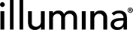Generating an API Token
This section provides instructions for generating a new API token. All CLI operations require a token for authentication.
|
1.
|
Select Manage API Keys from the Account drop-down list. |
|
3.
|
Enter a name for the API key. |
|
4.
|
To generate a global API key, select All workgroups and roles. |
You can edit the generated key to change this selection.
|
6.
|
From the API Key Generated dialog, select an option. |
|
•
|
Show—Reveals the API key. |
|
•
|
Download API Key—Downloads the API key in TXT file format. |
You will not be able to view the API key again after closing this dialog. The API key cannot be recovered, but you can regenerate the key or create new API keys at any time.
|
7.
|
Select Close after you have stored the API key.
|
The API key is added to the Manage API keys list.
|
8.
|
Perform any of the following actions in the Manage API Keys list.
|
|
•
|
Select Regenerate to generate a new API key with the existing API key name. |
|
•
|
Select the Edit icon to edit the API key name or change the workgroups and roles selection. |
|
•
|
Select the Delete icon to permanently delete the API key. |