Error Message Resolution
The following flowchart shows the workflow for troubleshooting error messages that appear during initialization, run setup, pre-run checks, or sequencing that a retry does not resolve.
Many errors can be resolved with a power cycle: turning off the instrument, and then restarting it. Others require a system check to diagnose and resolve.
Error Messages Overview
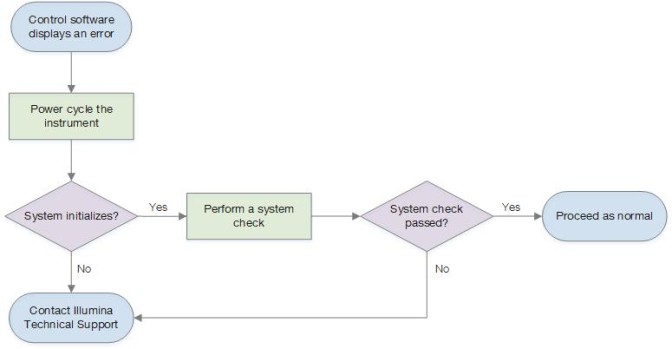
To troubleshoot an status issue on the Process Management screen:
| • | If the run is in progress, close the Process Management screen, wait about five minutes, and then reopen. |
| • | If the run is not in progress, power cycle the instrument, and then reopen the Process Management screen. Refer to Power Cycle the Instrument for more information. |
