Autolaunch of DRAGEN TSO 500 Analysis
Autolaunch Prerequisites and User Workflow
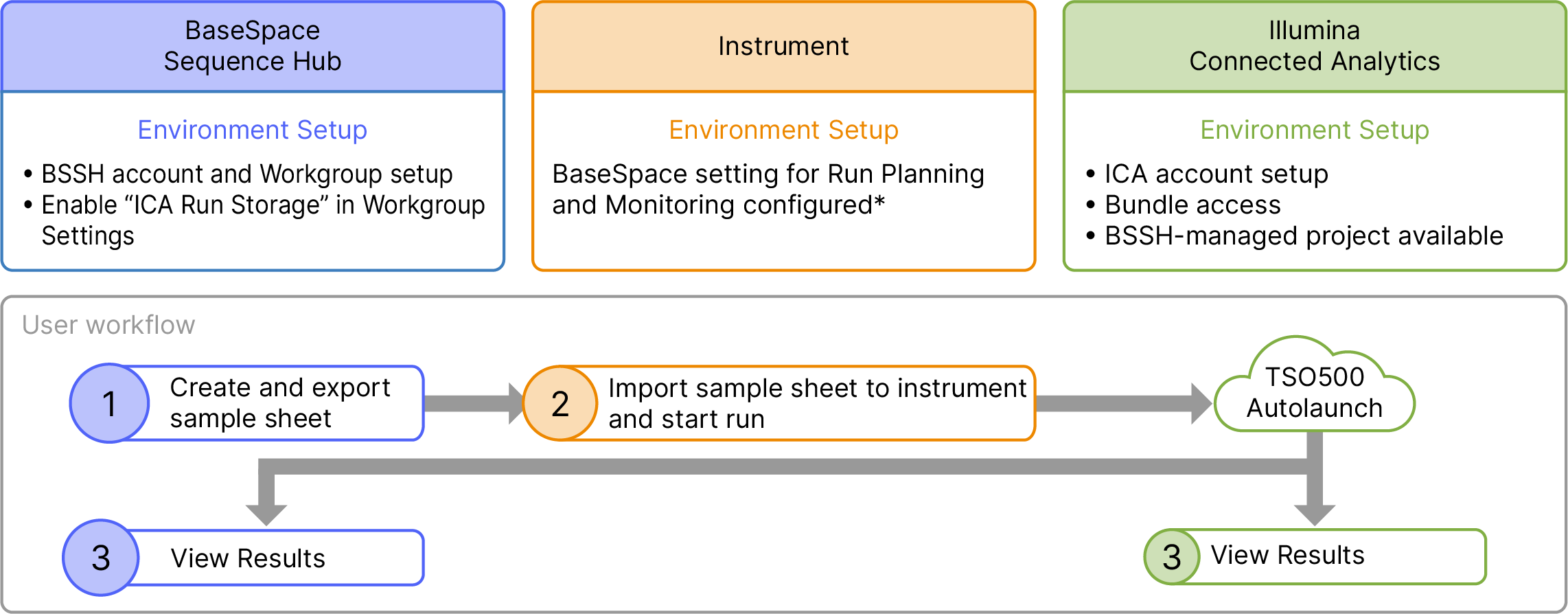
*The BaseSpace Sequence Hub setting for run monitoring and storage must be selected on the instrument to use DRAGEN TSO 500 analysis Autolaunch. For information on preparing your instrument for DRAGEN TSO 500 Autolaunch, refer to the documentation for your instrument.
| 1. | Use BaseSpace Sequence Hub (BSSH) Run Planning to create and export a sample sheet. |
| 2. | Import the sample sheet to the instrument and start the sequencing run. |
| a. | Data is uploaded to BaseSpace Sequence Hub and then pushed to ICA. You can monitor the run in BaseSpace Sequence Hub. |
| b. | Analysis autolaunches in ICA when sequencing and the upload completes. You can monitor the status of the analysis in BaseSpace Sequence Hub or ICA |
| c. | If necessary, you can requeue the analysis via BaseSpace Sequence Hub. |
| 3. | View the analysis output results in either BaseSpace Sequence Hub or ICA. |
Autolaunch requires additional BaseSpace Sequence Hub and sample sheet settings.
Autolaunch uses BaseSpace Sequence Hub to create and export a specially configured sample sheet to enable streaming of sequencing run data to the project and requires the following additional settings.
| • | Access to BaseSpace Sequence Hub. |
| • | ICA Run Storage is enabled under BaseSpace Sequence Hub settings. |
Refer to the BaseSpace Sequence Hub support site page for information on setting up a BaseSpace Sequence Hub project.
Autolaunch requires a sample sheet v2 with specific parameters that instruct the instrument to automatically initiate a DRAGEN TSO 500 analysis.
Use Illumina Cloud Run Planning to generate the sample sheet. The exported sample sheet is automatically populated with the required fields. Refer to Additional Sample Sheet Fields for Autolaunch for descriptions of the added fields.
Enter the following required run parameters in Illumina Cloud Run Planning on BaseSpace Sequence Hub.
|
Parameter Name |
Setting |
|
Secondary Analysis |
BaseSpace / Illumina Connected Analytics |
|
Application |
DRAGEN TSO 500 2.1.1 or DRAGEN TSO 500 2.1.1 (with HRD) |
To avoid invalid sample sheet configurations, Illumina recommends using Illumina Cloud Run Planning to generate sample sheets. Using an invalid sample sheet can result in failed runs and analyses.
For more information on run planning, refer to the BaseSpace Sequence Hub support site page.
You can requeue analysis of a run via the run's Summary page in BaseSpace Sequence Hub.
Refer to the BaseSpace Sequence Hub support site page for more information on requeuing an analysis.
