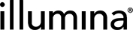BCL Data Conversion
The Illumina BCL Convert is a standalone local software application that converts the Binary Base Call (BCL) files produced by Illumina sequencing systems to FASTQ files. The DRAGEN product includes hardware accelerated BCL conversion on the DRAGEN platform, which results in improved run times compared to BCL Convert pure software execution.
The DRAGEN BCL conversion is designed to output FASTQ files that match bcl2fastq2 v2.20 output. The BCL Convert support pages on the Illumina support site provide additional information. DRAGEN v3.9 introduced a beta feature to directly convert from .BCL to the compressed FASTQ.ORA format in order to reduce FASTQ.GZ file size by a ratio of up to 5. To control BCL conversion output, set the path to the directory that contains the compression reference and index file in the command line and use the SETTINGS section in the sample sheet configuration file. Refer to Command Line Options and Settings Section for syntax. See FASTQ.ORA Input File Types for information on how to use FASTQ.ORA files.
DRAGEN BCL Convert supports the following features.
|
•
|
Demultiplexes samples by barcode with optional mismatch tolerance. |
|
•
|
Supports adapter sequence masking or trimming with adjustable matching stringency. |
|
•
|
Supports UMI sequence tagging and optional trimming. |
|
•
|
Optional Supports output of FASTQ files for index reads and/or output of FASTQ.ORA files for index reads (beta feature). |
|
•
|
Optional Combines all lanes to the same FASTQ output files. |
|
•
|
Supports high sample count (100,000). |
|
•
|
Eliminates skew as the result of adapter sequence trimming by using the MinimumAdapterOverlap setting. |
|
•
|
Outputs metrics for demultiplexing, quality scores, adapter trimming, unmapped barcodes, and index-hopping detection. |
|
•
|
Converts a subset of tiles specified by regular-expressions using an allow list, a block list, or both. |
 System Requirements
System Requirements
When not running on the DRAGEN platform, the following requirements should be noted:
|
•
|
Minimum 64 GB of RAM (less RAM is required for some smaller flow cell input types, such as NextSeq and iSeq) |
|
•
|
Storage requirements: sufficient storage for BCL input and FASTQ output on each source and destination storage device (no intermediate output is generated during BCL conversion) |
|
•
|
Linux CentOS 6 or higher |
 Installation
Installation
For DRAGEN products, BCL conversion functionality is included. When using the separate BCL Convert application, note the following:
BCL Convert is installed from an RPM package downloaded from the Illumina support site. Install the RPM package using one of the following commands:
|
•
|
To install the software in the default location, enter: rpm --install <rpm package-name> |
|
•
|
To specify a custom install location, enter: rpm --install --prefix <user-specified directory> <rpm package-name> |
The default installation places the executable at /usr/local/bin/bcl-convert.
 Run Requirements
Run Requirements
BCL Convert and DRAGEN require the following files to be present in the run folder to perform BCL conversion:
|
•
|
BCL files (*.bcl, *.cbcl) |
|
•
|
Filter files (*.filter) |
|
•
|
Position files (*.locs, *.clocs, or s.locs) |
|
•
|
Aggregated files (*.bci) as applicable |
|
•
|
The config.xml file (for older systems) if applicable |
|
•
|
The SampleSheet.csv file -- Supports v1 and v2. See the Sample Sheet section below for more details. |