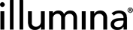Update Turnaround Time (TAT) of a Case
Update the turn around time of a case using the PUT operation.
Your <instance> is based on your region. See Regional Instances to find the instance for your region.
PUT https://<domain-name>.<instance>/crs/api/v1/cases/{caseId}/turn-around-time
The following headers are required to perform the request:
|
Header |
Type |
Description |
|---|---|---|
|
CaseId (Path) |
String |
The ID of the case. |
|
tatData (Body) |
object |
The turn around time data. |
|
X-Auth-Token (Header) |
String |
The generated API key. To obtain a key, see Generating an API Key. |
|
X-ILMN-Domain (Header) |
String |
The Illumina domain associated with the client. |
|
X-ILMN-Workgroup (Header) |
String |
The ID of the workgroup associated with the client. Contact Illumina Technical Support to obtain the workgroup ID. |
Use the following body parameters.
{
"tat": 99,
"startDate": "2021-09-28T00:14:16.269Z"
}