Prepare and Run Custom Primers
Custom primers are prepared using HT1, and then added to the library reservoir in the iSeq 100 reagent cartridge. Make sure that the reagent cartridge is thawed and inspected before proceeding.
If using custom or third-party libraries alongside PhiX or Illumina libraries, prepare your custom read primers by spiking into the respective Illumina sequencing primers.
| 1. | If frozen, thaw each custom primer to be used. |
| 2. | Use HT1 to dilute each custom read primer mix to yield 140 µl at 0.3 µM final concentration. |
| 3. | Use HT1 to dilute each custom index primer mix to yield 140 µl at 0.6 µM final concentration. |
If your library prep kit requires VP10 Custom Read 1 Primer or VP14 Custom Index 2 Primer, proceed to Add Custom Primers to Reagent Cartridge. VP10 and VP14 custom primers do not require preparation. To confirm if your library prep kit requires VP10 or VP14 custom primers, refer to the Compatible Products page for your library kit on the Illumina support center.
Before loading the library, insert the cartridge and flow cell, and follow the on-screen instructions to load the custom primer into the sample well. Loading the library into the cartridge at the start of a custom primer run before pre-run checks, makes the cartridge unusable.
| 1. | Make sure the iSeq 100 is in manual run mode, and that the custom primers workflow is enabled in the System Settings. |
Refer to Enable Custom Primers Workflow in Control Software for more information.
| 2. | Select Sequence in the iSeq 100 Control Software run setup. |
| 3. | Select Yes to verify the run uses a custom primer. |
| 4. | Load the cartridge and the flow cell, and then select Close door. Do not add the library at this time. |
Refer to Load the Flow Cell for more information.
| 5. | In the Run Setup page, select one of the following options for each read and index: |
| • | No—Use existing Illumina primer in the reagent cartridge. No is the default selection. |
| • | Yes—Use the custom primer. |
| 6. | Select Start Pre-Run Checks. |
Once pre-run checks begin, the run parameters cannot be changed, and the consumables cannot be reused.
| 7. | Wait about 15 minutes for pre-run checks to complete. |
The sequencing workflow can take up to 35 minutes, depending on the number of custom primers loaded.
After custom primers are loaded, the consumables cannot be reused, even if the run is canceled.
After pre-run checks are complete, the system ejects the cartridge automatically. If the system is not muted, an audible alert indicates to load the custom primer.
| 1. |
|
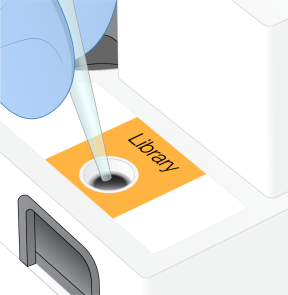
| 2. | Discard the pipette tip |
| 3. | Add 140 μl custom primer to the bottom of the reservoir on the reagent cartridge. Avoid touching the foil. |
| 4. | Load the cartridge, select Close Door, and then Yes, Close Door. |
Custom primer loading can take about 8 minutes per custom primer.
| 5. | If more than one custom primer was selected in Run Setup, repeat steps 3 and 4. |
| 6. |
|
| 7. | Load the cartridge, select Close Door & Start Run, and then Yes, Close Door |
Initiate sequencing within 1 hour of preparing the custom primer. Storing the cartridge inside the system can cause the custom primer mix to evaporate.
